Food Dashboard
Deciding what to eat? This dashboard can help!
Deciding what to eat? Check out the Food Dashboard to help you decide!
Contents
Overview
The Food Dashboard is a handy tool to refer to when deciding what to eat. With the ability to filter by criteria such as cuisine and price point, as well as a handy map to search for places within a particular area, deciding where to have a good meal is a breeze.
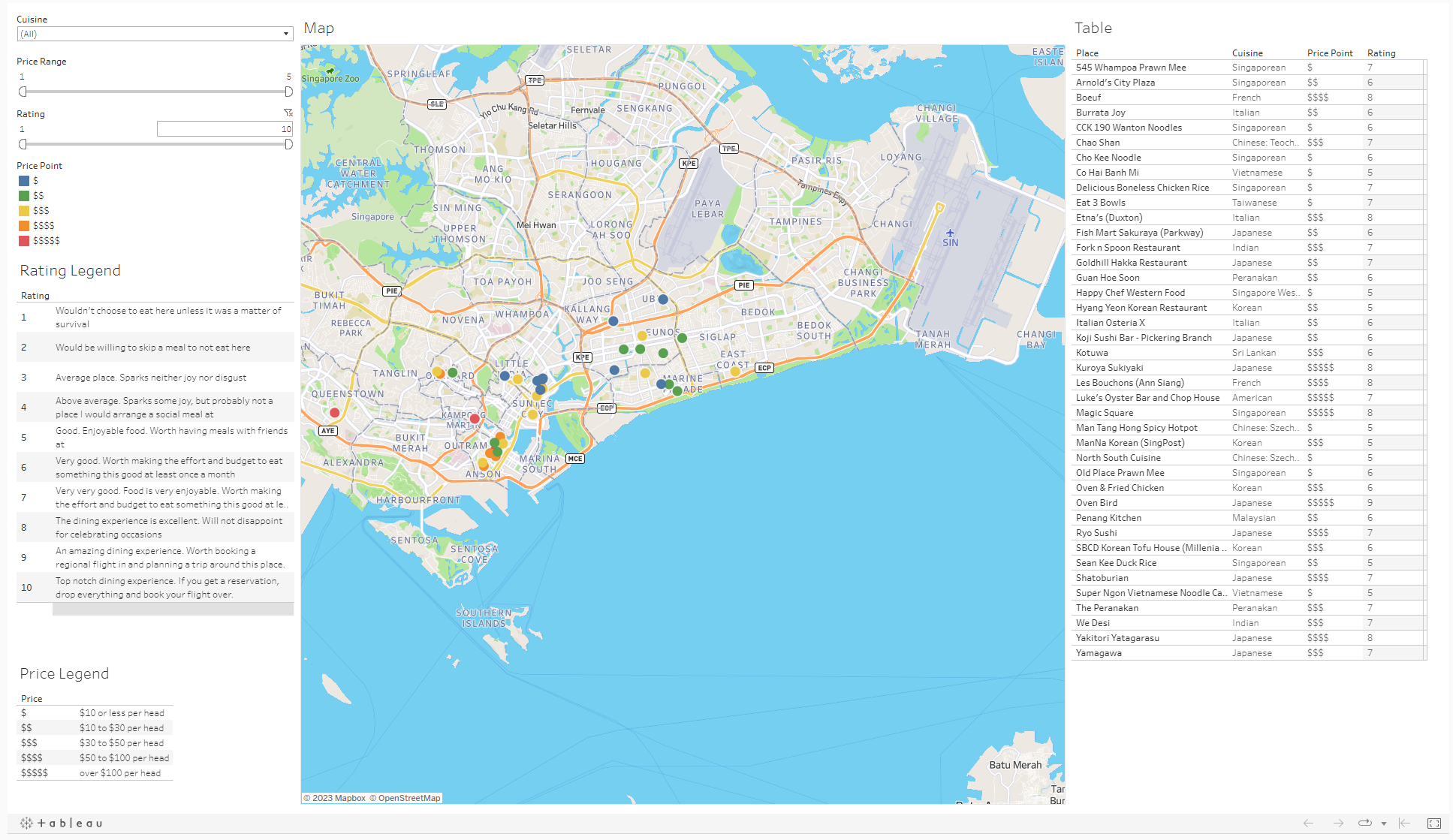
This page will go over the layout of the dashboard, and how to use the various features available.
Filters
Filters allow you to restrict your search to certain criteria, such as cuisine
Cuisine
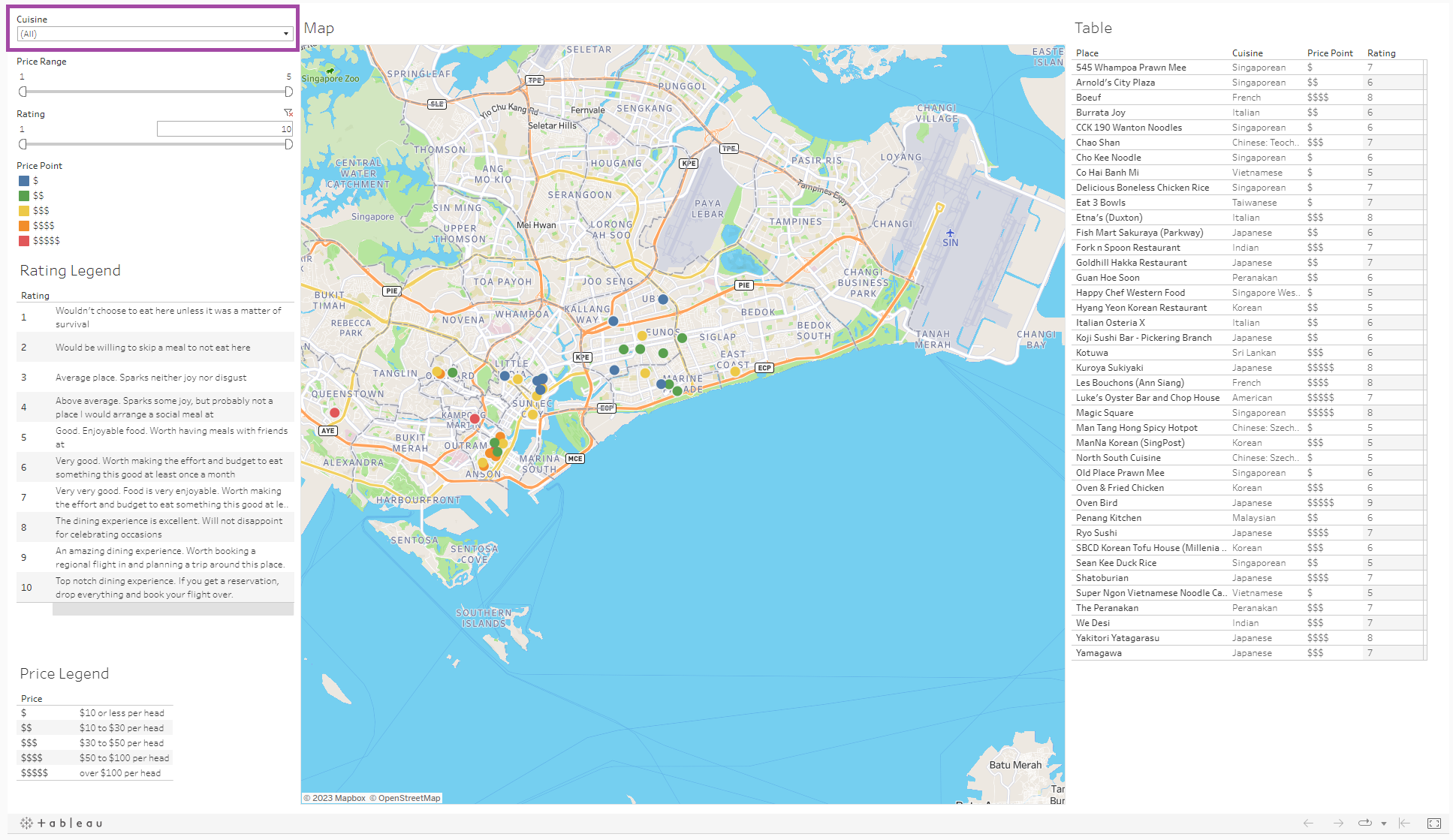
The Cuisine filter provides a drop down that allows you to select from cuisines, such as Italian or Peranakan.
Price Range
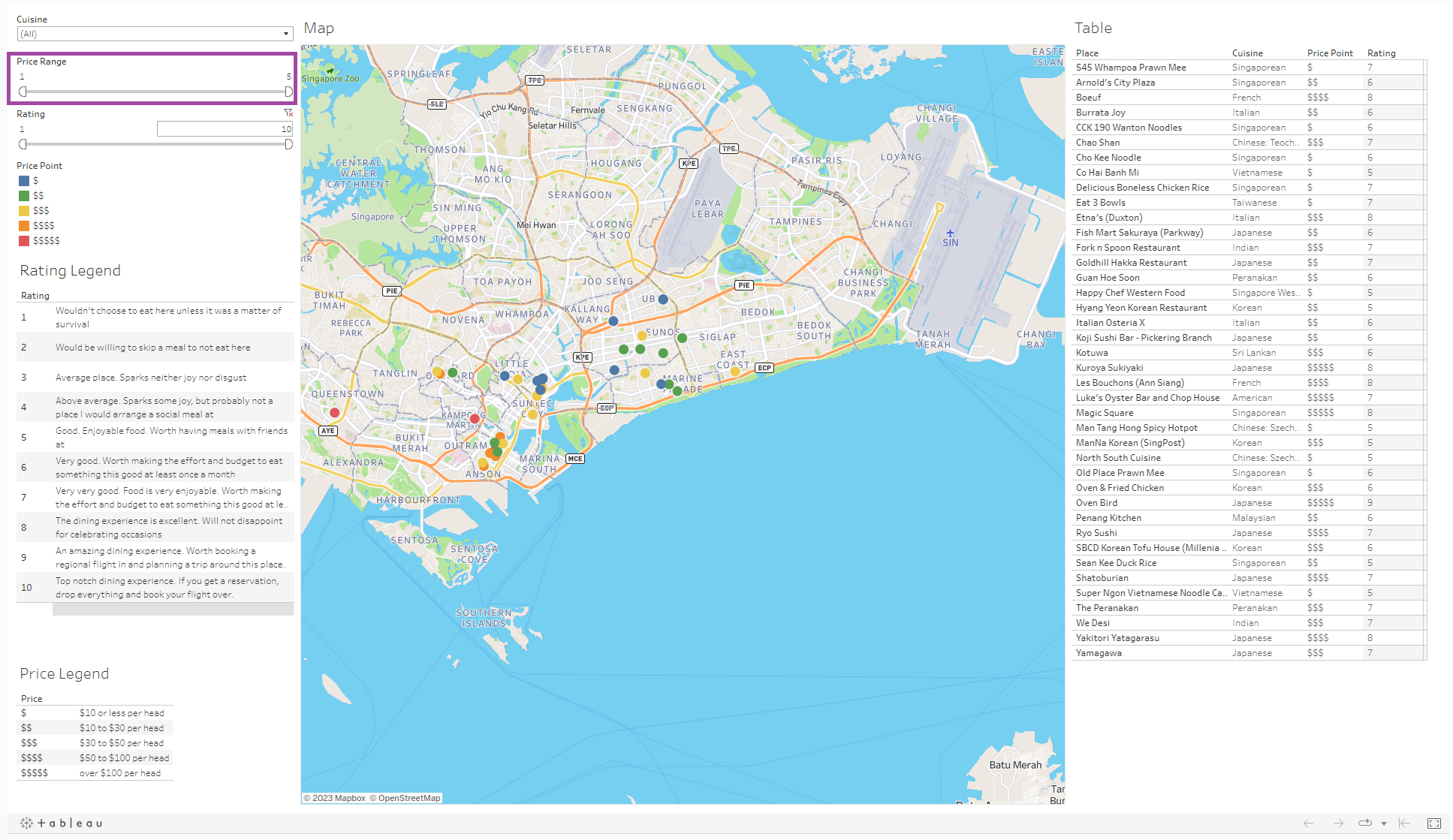
The Price Range filter provides a slider that allows you to select among the various price ranges available. You can drag the sliders or key in numbers for the min and max range you are interested in.
Rating
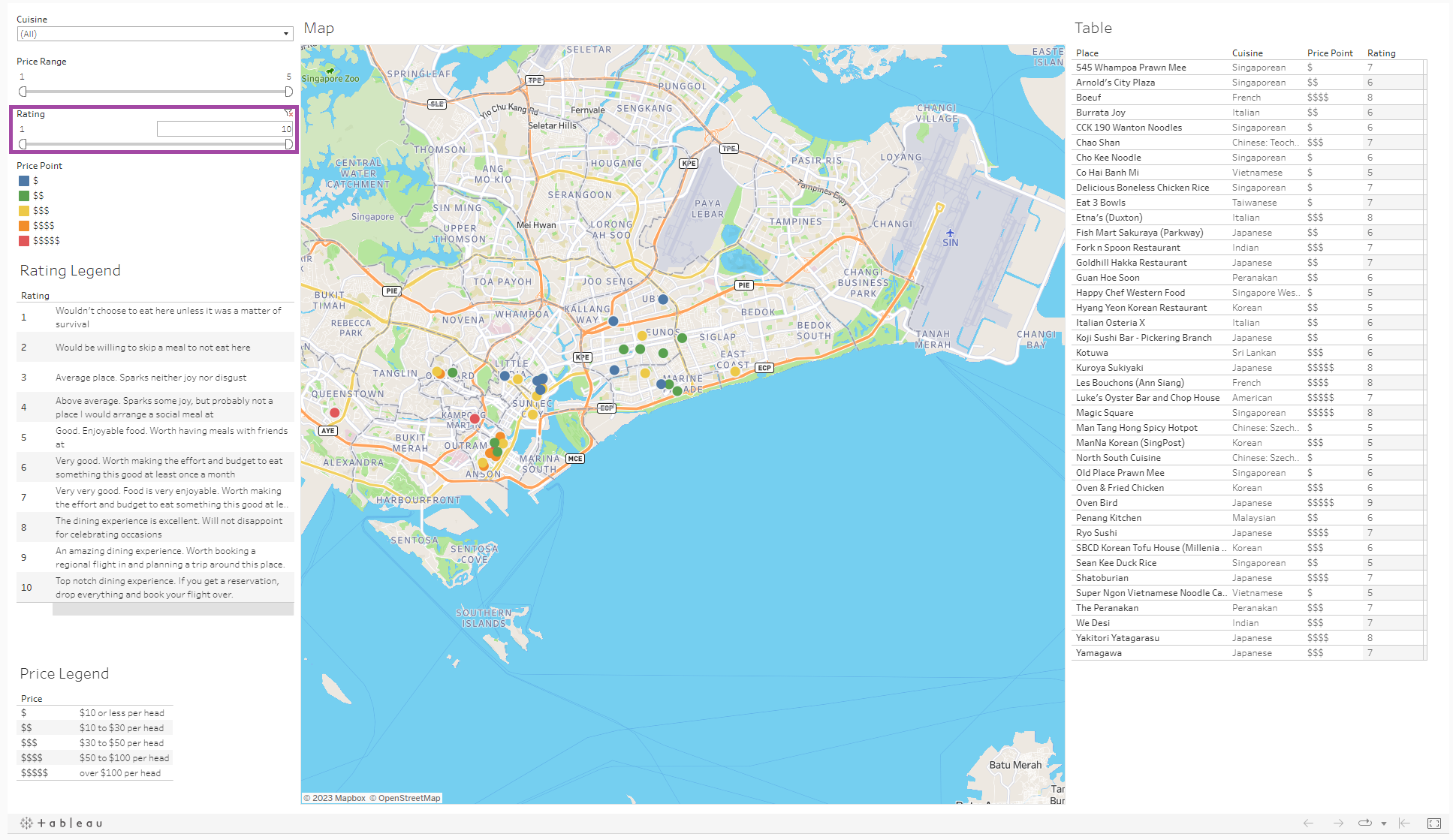
The Rating filter provides a slider that allows you to select among the various ratings available. Like before, there is the option to either drag the sliders or to key in the min and max values.
Legends
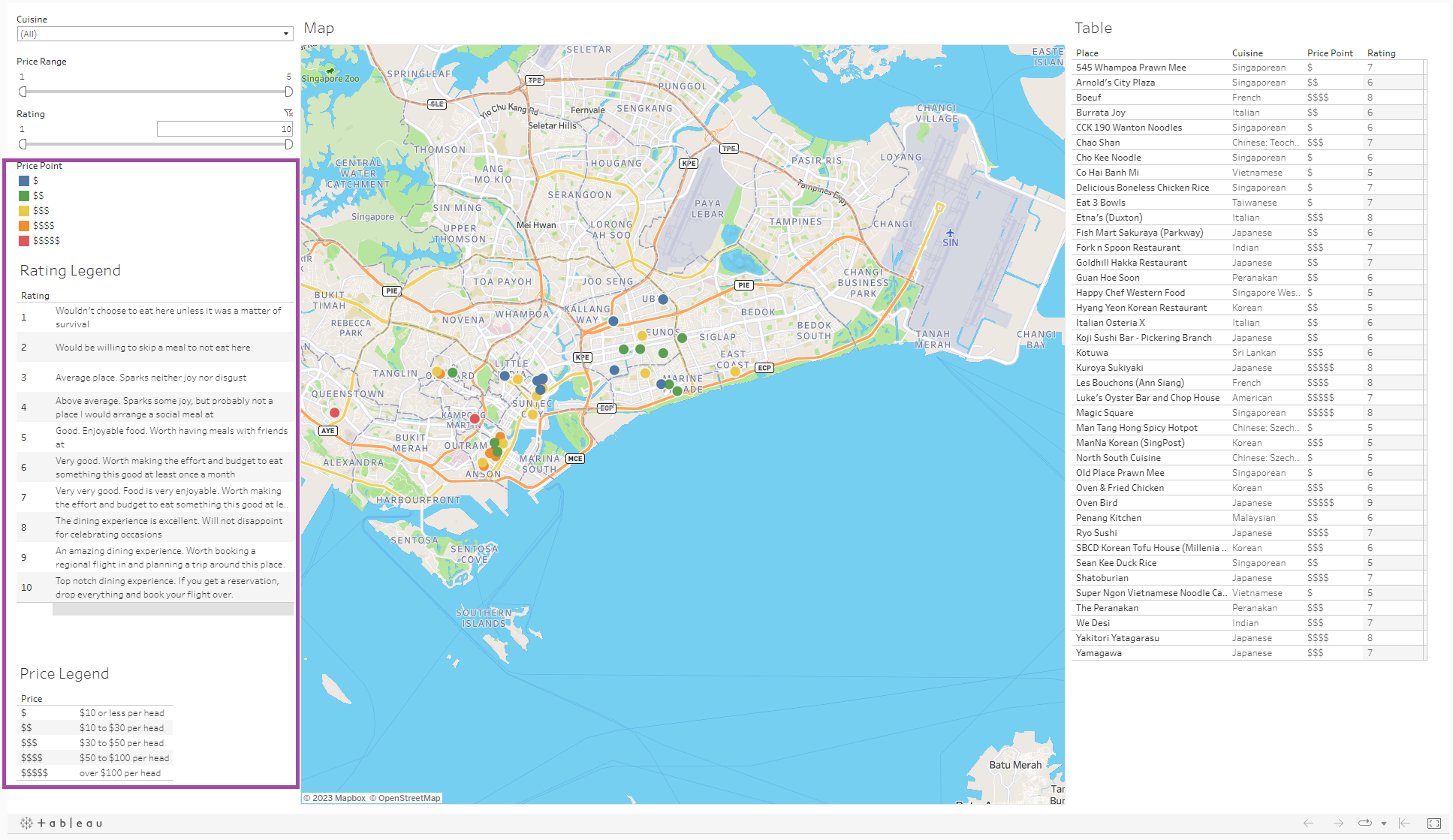
The legends provide more information on what the Rating and price point values refer to.
Map
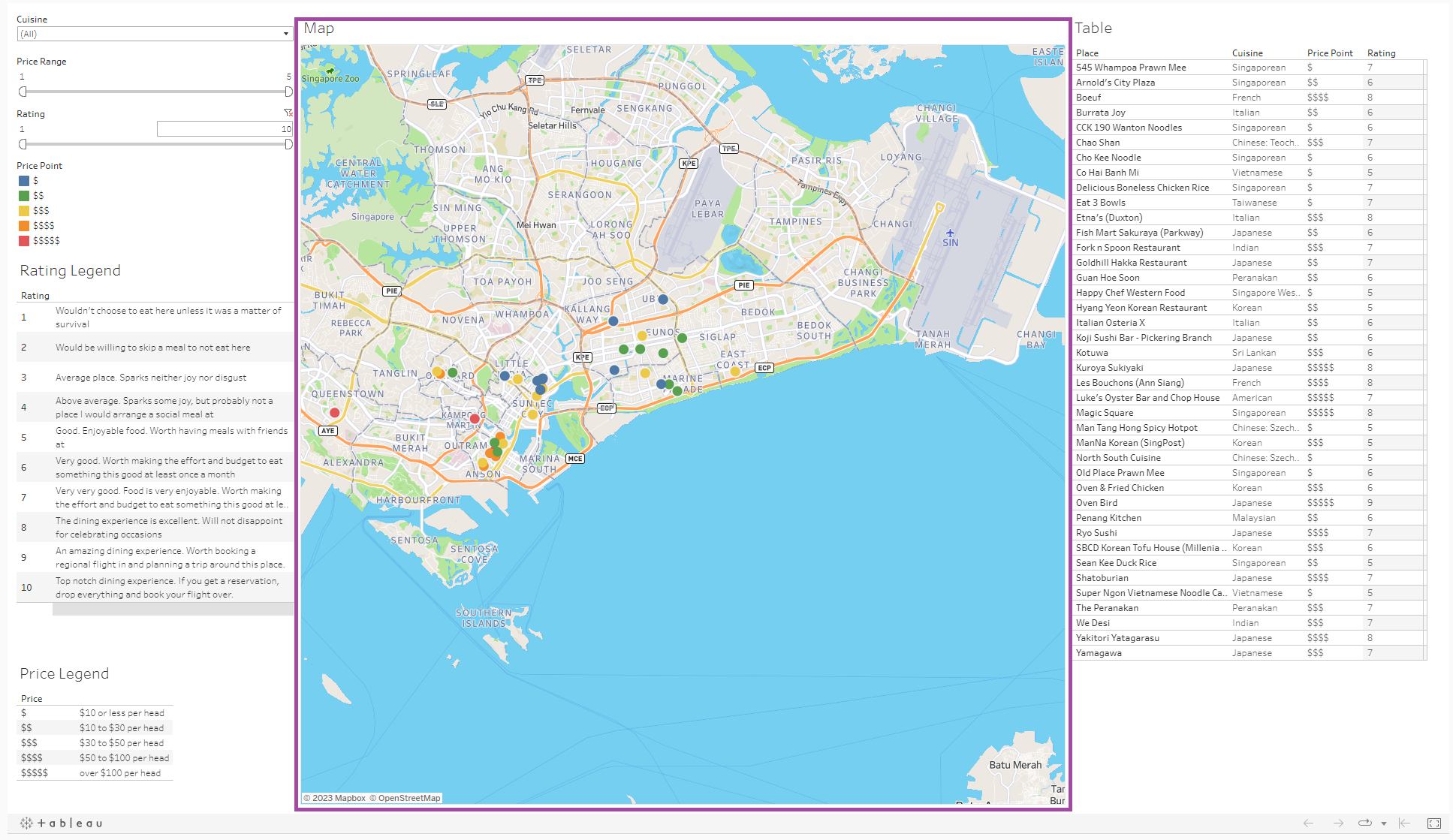
The Map shows the location of various places to eat on the map, coloured by price point. You can mouse over individual points for more details, such as the name of the place, cuisine, and the address.
Table
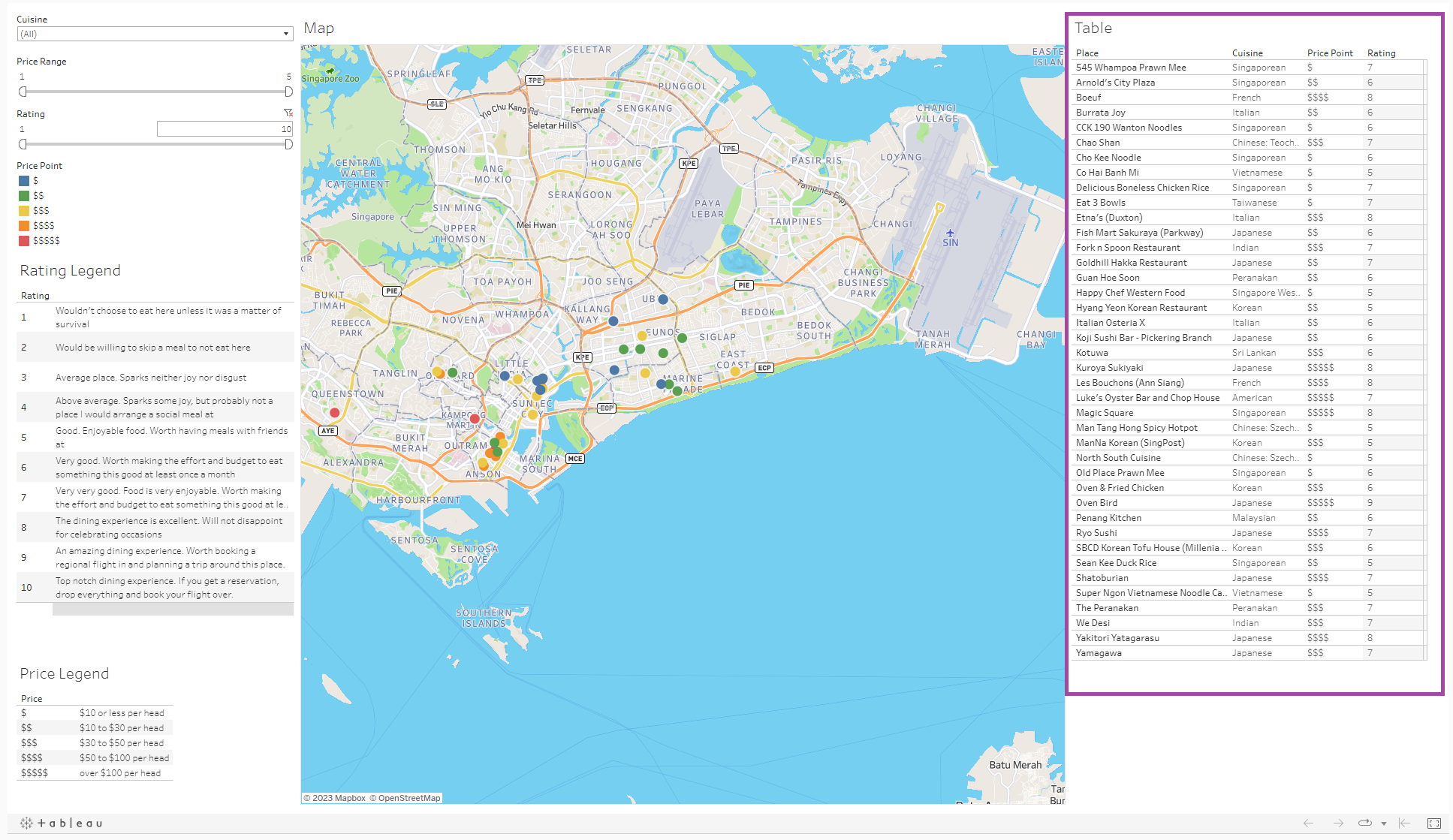
The table provides a list of places to eat, as well as other information such as cuisine, rating, and price point. Note that clicking on entries in the table will filter the map and legends for easier reference.
Conclusion
I hope this dashboard helps make deciding where to eat in Singapore a joy! Stay tuned, as I will be adding more places to the list over time!