Food Sharing Template
This Spreadsheet can help you calculate how to split meal costs with friends
The Food Sharing Template Spreadsheet helps to calculate how much each person in the group should chip in for a meal based on what they had. The template can be found here.
Do make your own copy for yourself via “File” > “Make a copy”.
Contents
Overview
This spreadsheet allows a quick and easy way to split the cost of meals with friends, especially when not every item is to be shared equally among everyone.
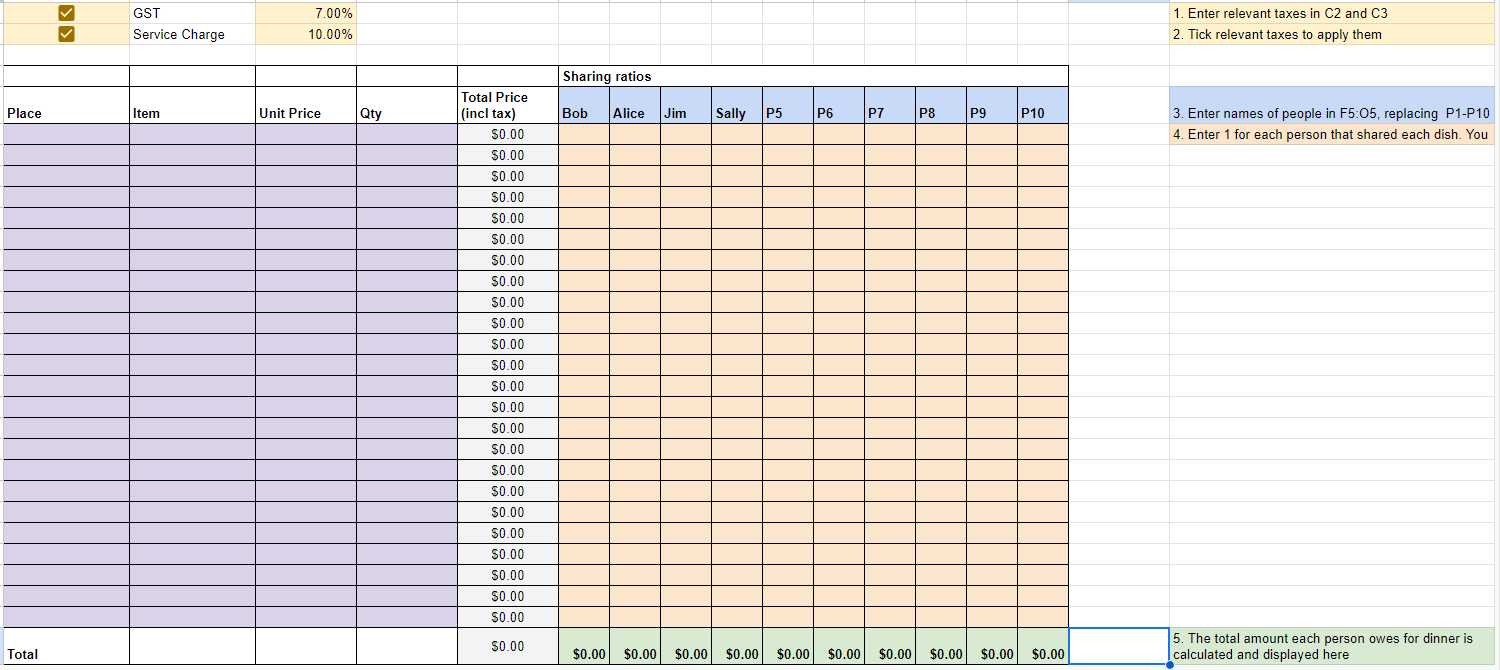
How to use it
Making your own copy
Once you have opened the public copy of the Food Sharing Template, go to “File” > “Make a copy” to make a copy for yourself. I usually create a new copy for each meal to be split, so that records of old meals are available if anyone asks to double check the numbers.
Configuring taxes
Enter the applicable tax percentages in the top left corner of the sheet and check the relevant box. The taxes will be added to the prices entered later. If taxes are not applicable or already included in the pricing, uncheck the boxes to avoid applying the tax rates incorrectly.
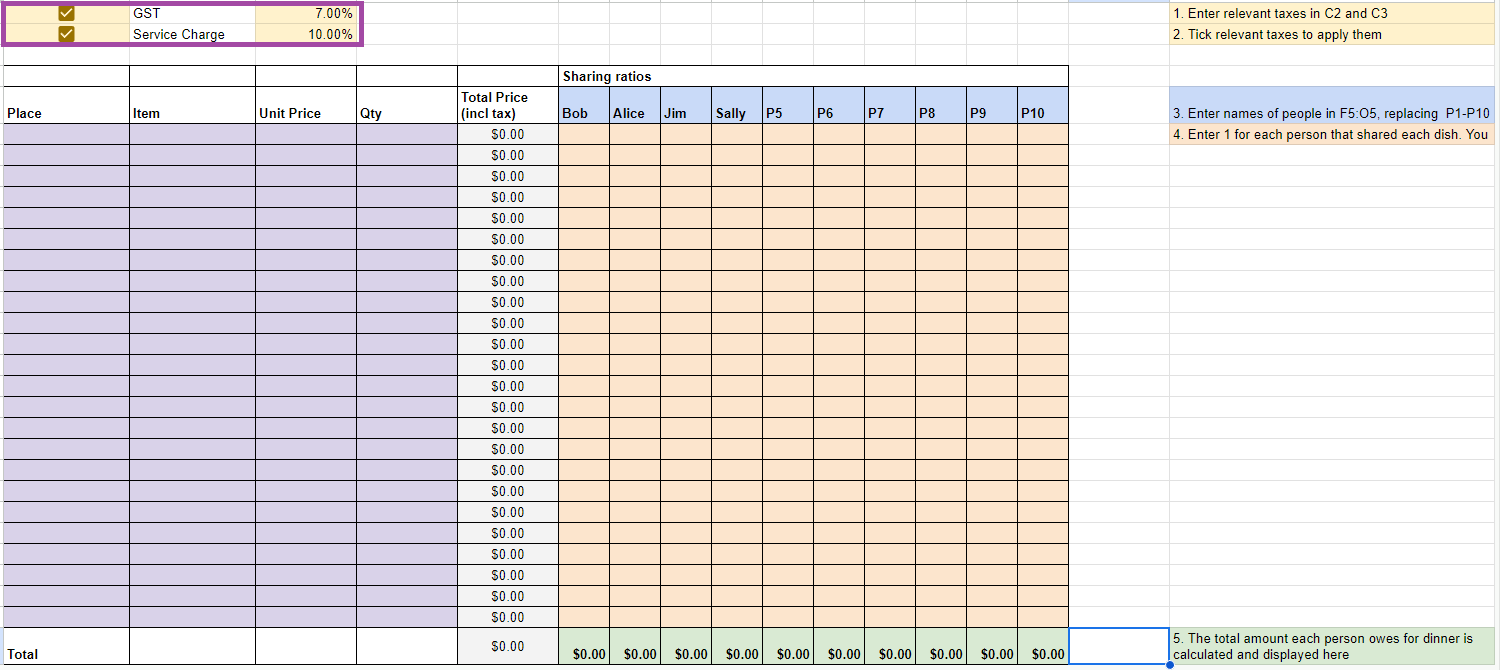
Enter names
Enter the names of the people sharing the bill in the blue cells at the top of the sheet.
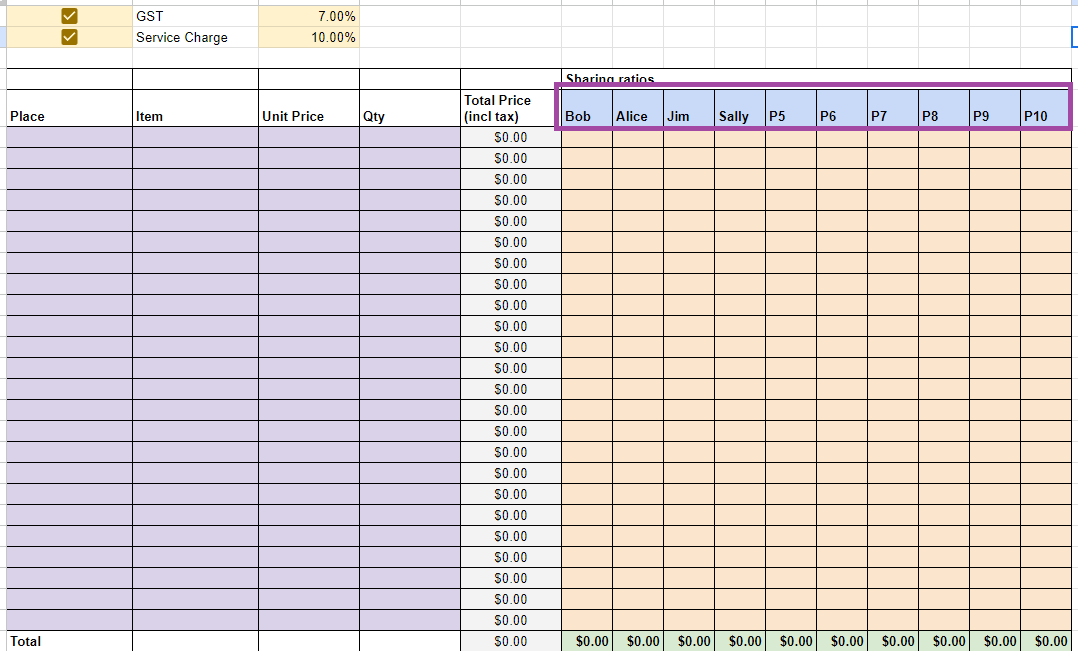
Keying in Food and Drinks
In the purple section of the spreadsheet, enter the menu prices and quantities of each item. If menu prices exclude tax, enable and enter the applicable taxes in the top left corner, as covered in the previous section.
The “Place” and “Item” columns are optional and do not affect the calculations. However, they make the data more readable and allow you and your friends to easily verify the accuracy of the entered data.
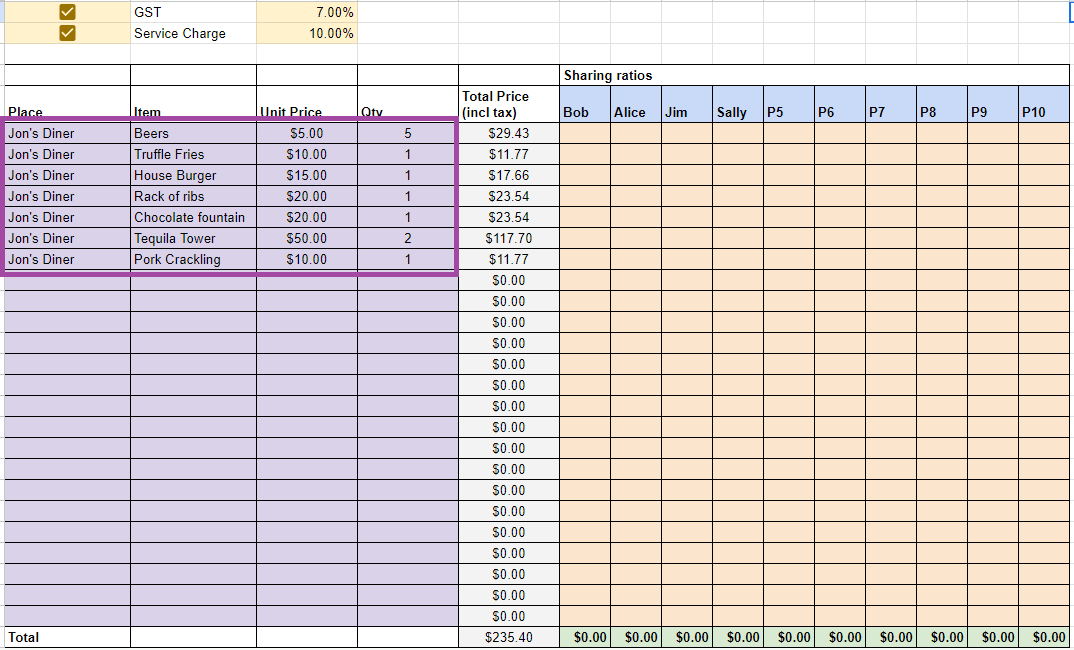
Entering who shared what
After entering the food and drink items in the purple section, input the sharing ratios of each person for the items shared. Note the following regarding sharing ratios:
- Ratios do not need to add up to 1.
- Equal ratios indicate an equal sharing contribution.
- A zero ratio means that the person did not share the item and will not contribute to its cost.
- A ratio of 2 means that the person will contribute twice the amount of someone with a ratio of 1. For instance, in the example below, Bob had a ratio of 2 for the rack of ribs, indicating that he ate two-thirds of it, while Alice had a ratio of 1, indicating she ate one-third.
- Every item (row) on the food and drink list (purple cells) must have at least one non-zero sharing ratio (orange cells).
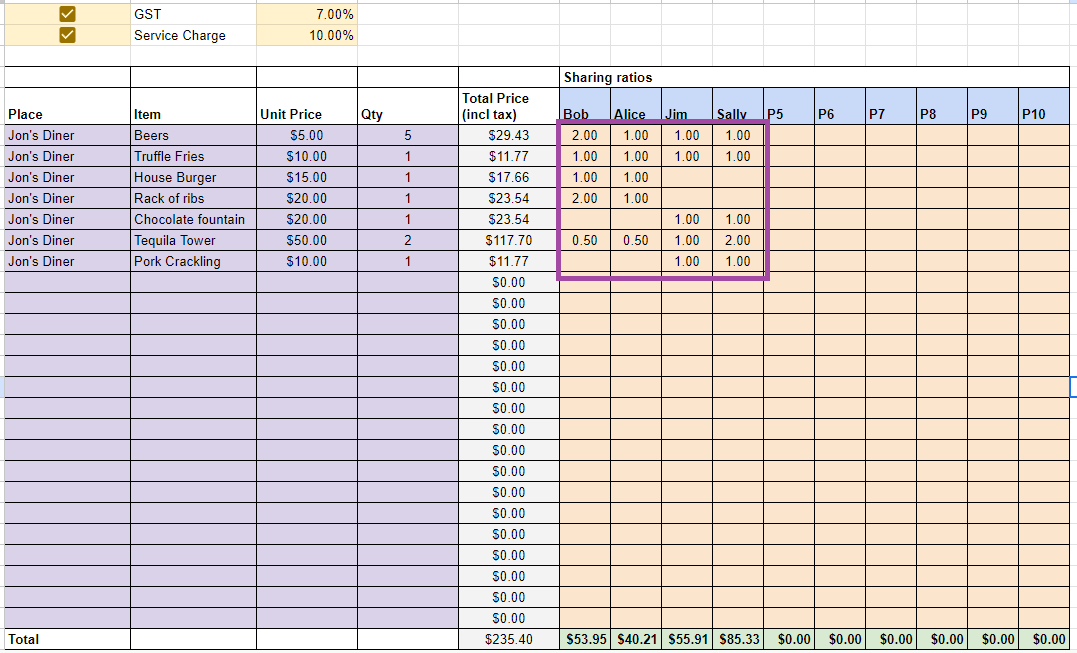
Total Cost per person
The green cells at the bottom of the sheet display the computed total costs per person after the food and drink prices and sharing ratios have been entered.
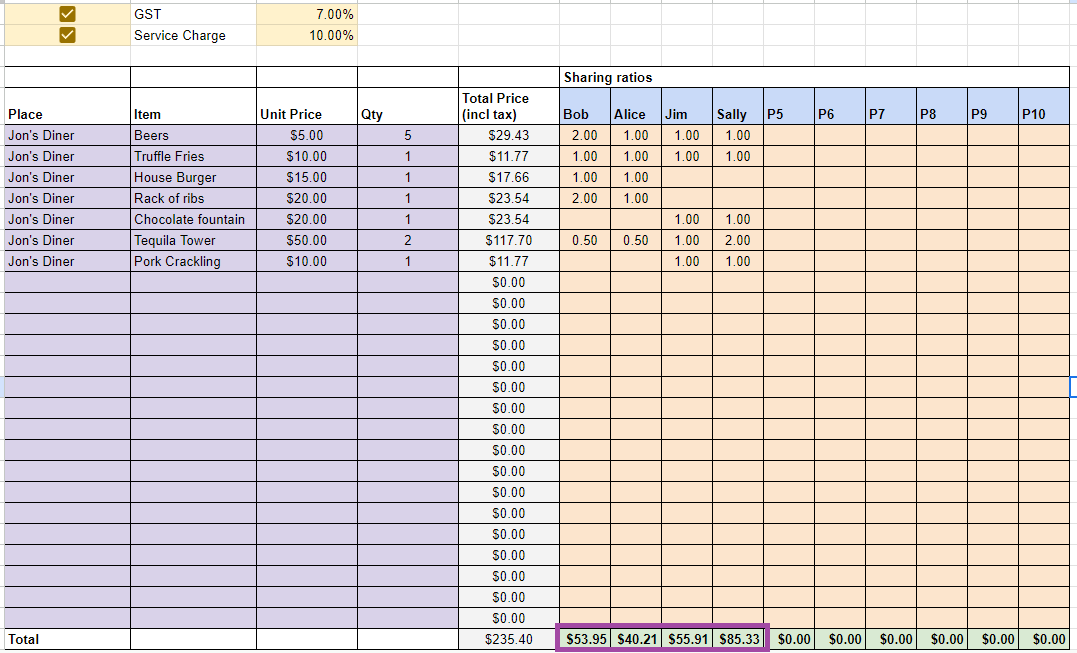
Conclusion
I hope this tool helps make splitting bills easier for you and your friends!