Warhammer 40k 9th Edition Attack Simulator Spreadsheet
A spreadsheet calculator to visualise attacker effectiveness in Warhammer 40k
The Warhammer 40k 9th Edition Attack Simulator Spreadsheet is a spreadsheet designed to help players assess the effectiveness of various attacking units against various defending units.
Access it here and make a copy for yourself (File > Make a copy).
Do share your feedback on the calculator via the feedback form.
Contents
- Contents
- Overview
- Common Terms and Interface Elements
- Single Attacker split fire
- Individual Attackers vs Defender
- Mixed Squad vs Individual Defenders
- Model Data
- Weapon Data
- Weapon costs
- Conclusion
Overview
The Warhammer 40k 9th Edition Attack Simulator Spreadsheet aims to help players assess the effectiveness of attacking units against defending units of their choice. In Warhammer 40k, it’s important to build an army that is able to handle a variety of opposing units in an efficient and cost effective manner. By calculating the effectiveness of various attacking units against various defending units, and taking into account the impact of offensive and defensive buffs, this spreadsheet aims to help players select units for a well rounded army that is effectively able to tackle a variety of opposing units.
Common Terms and Interface Elements
Points Efficiency Charts
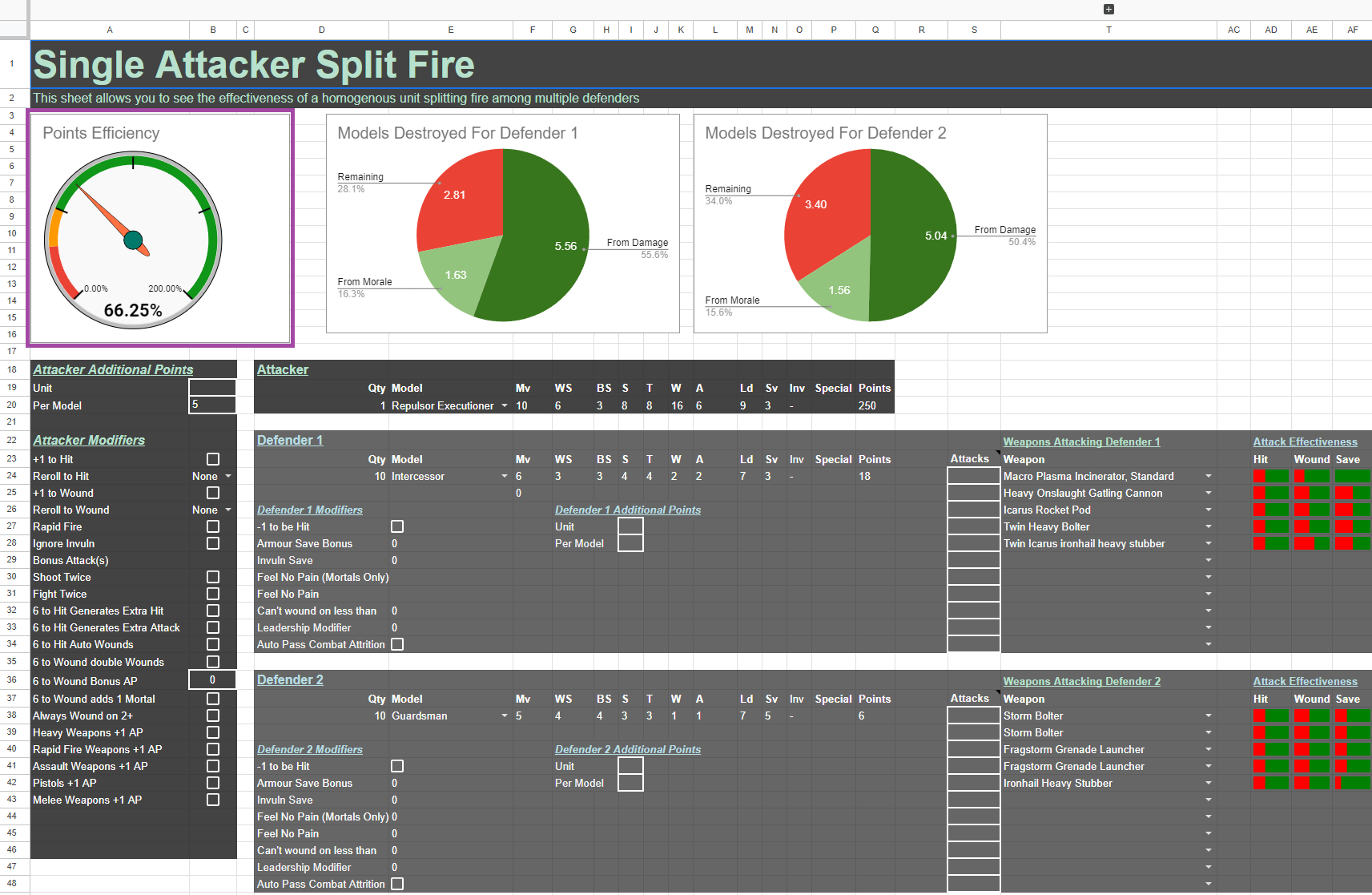
Points Efficiency refers to how many points of damage the attacker deals to the defender in a single turn, relative to the points cost of the attacker. Both ranged and melee weapons can be used.
For example, an attacking unit costing 100 points attacks a 5-model unit of one wound defenders costing 20 points each (100 points total) and destroys 3 of them. The attacking unit would have destroyed 60 points of opposing models, while costing 100 points itself. This would result in a Points Efficiency of 60%.
Models Destroyed and Defender Results Charts
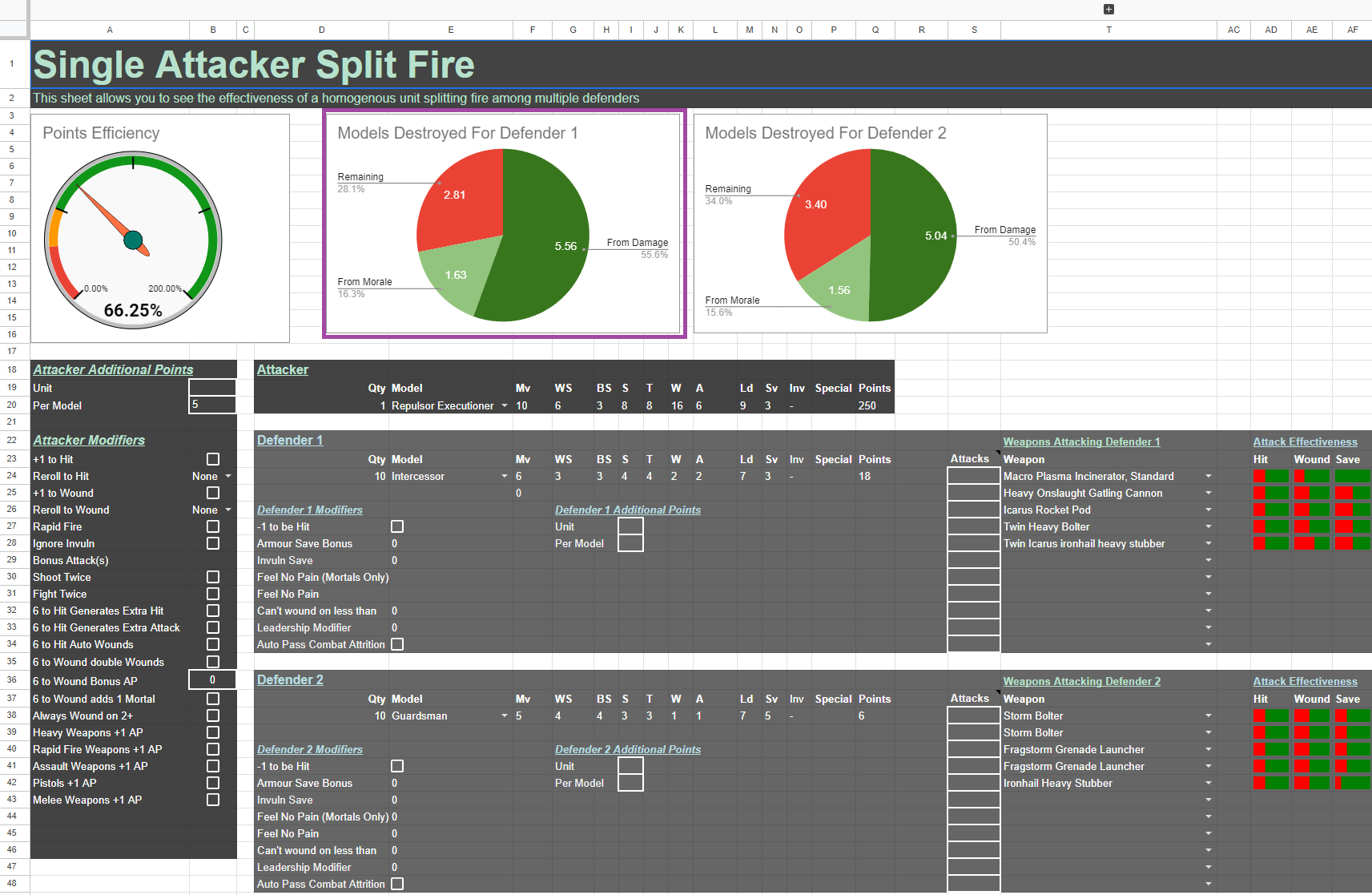
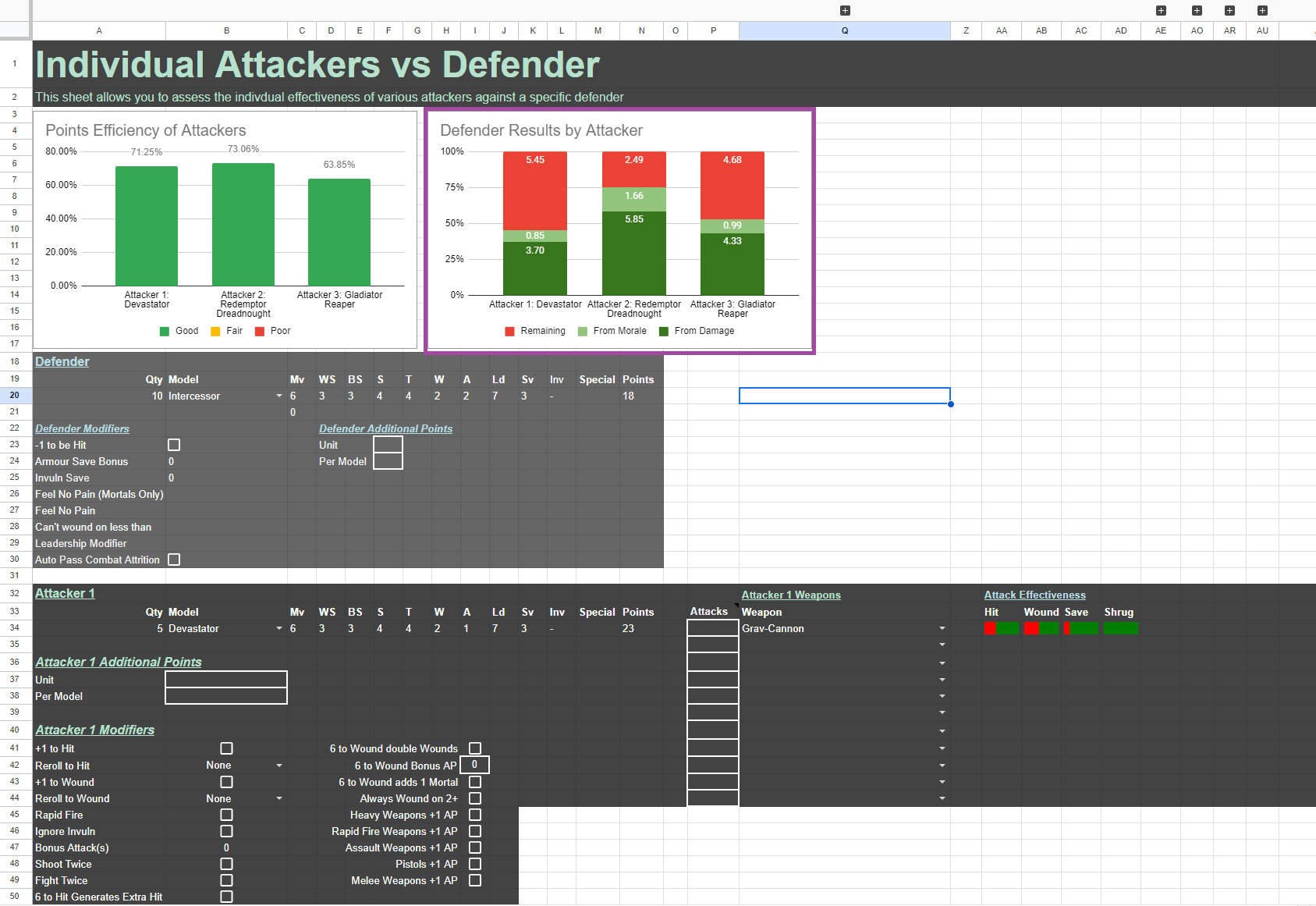
These charts show the number and percentage of defender models that were
- destroyed by damage
- lost due to morale
- remaining after the attack
Attacker selection
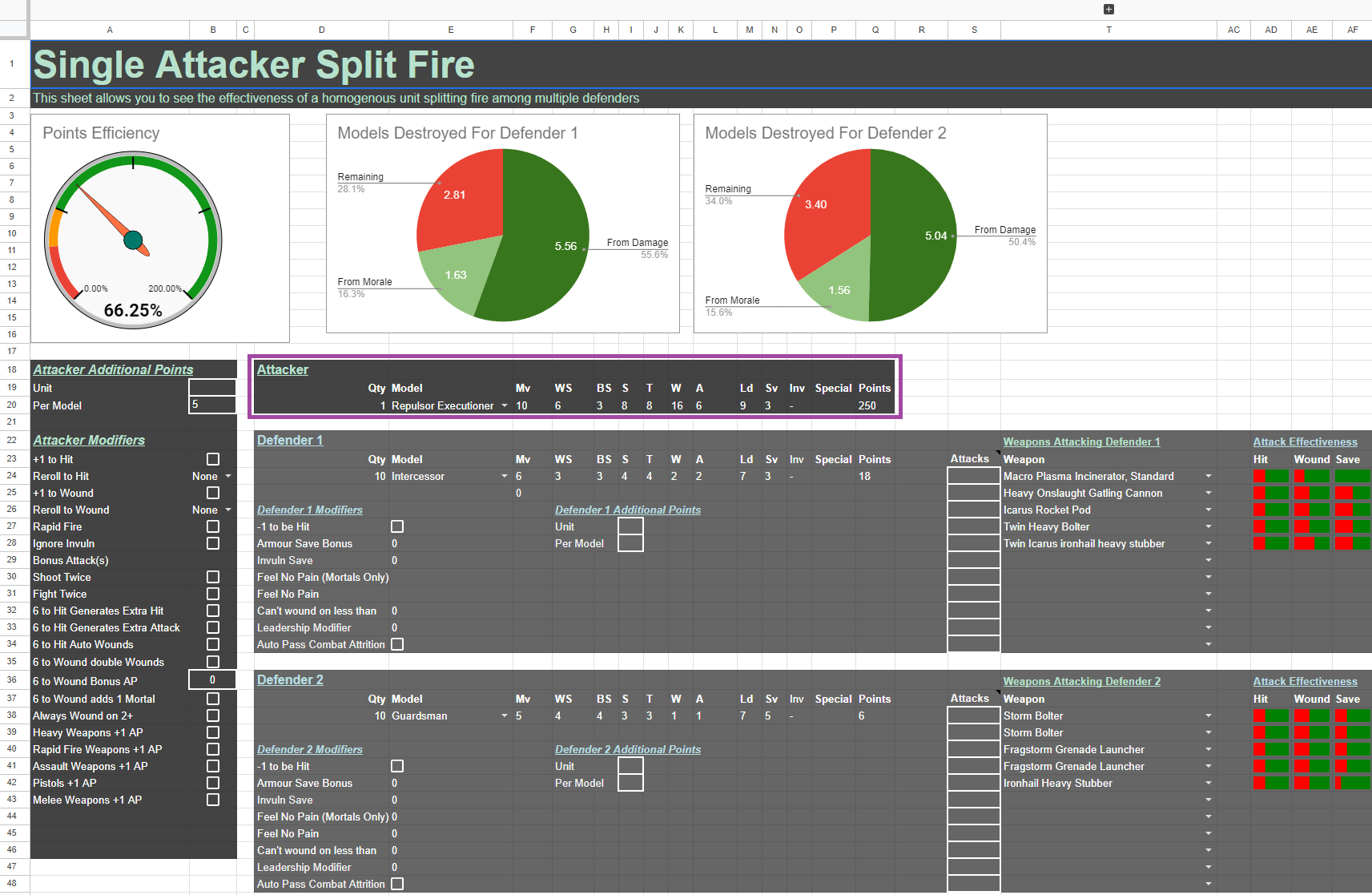
When selecting an Attacker, key in the number of models under “Qty” and select your model from the drop down menu under “Model”. In most cases, it is easier to type the first few letters of your desired selection and then selecting your choice, than to scroll through the full list.
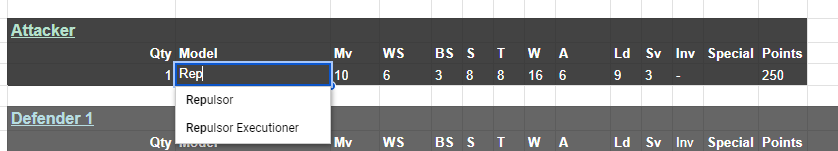
Attacker Additional Points
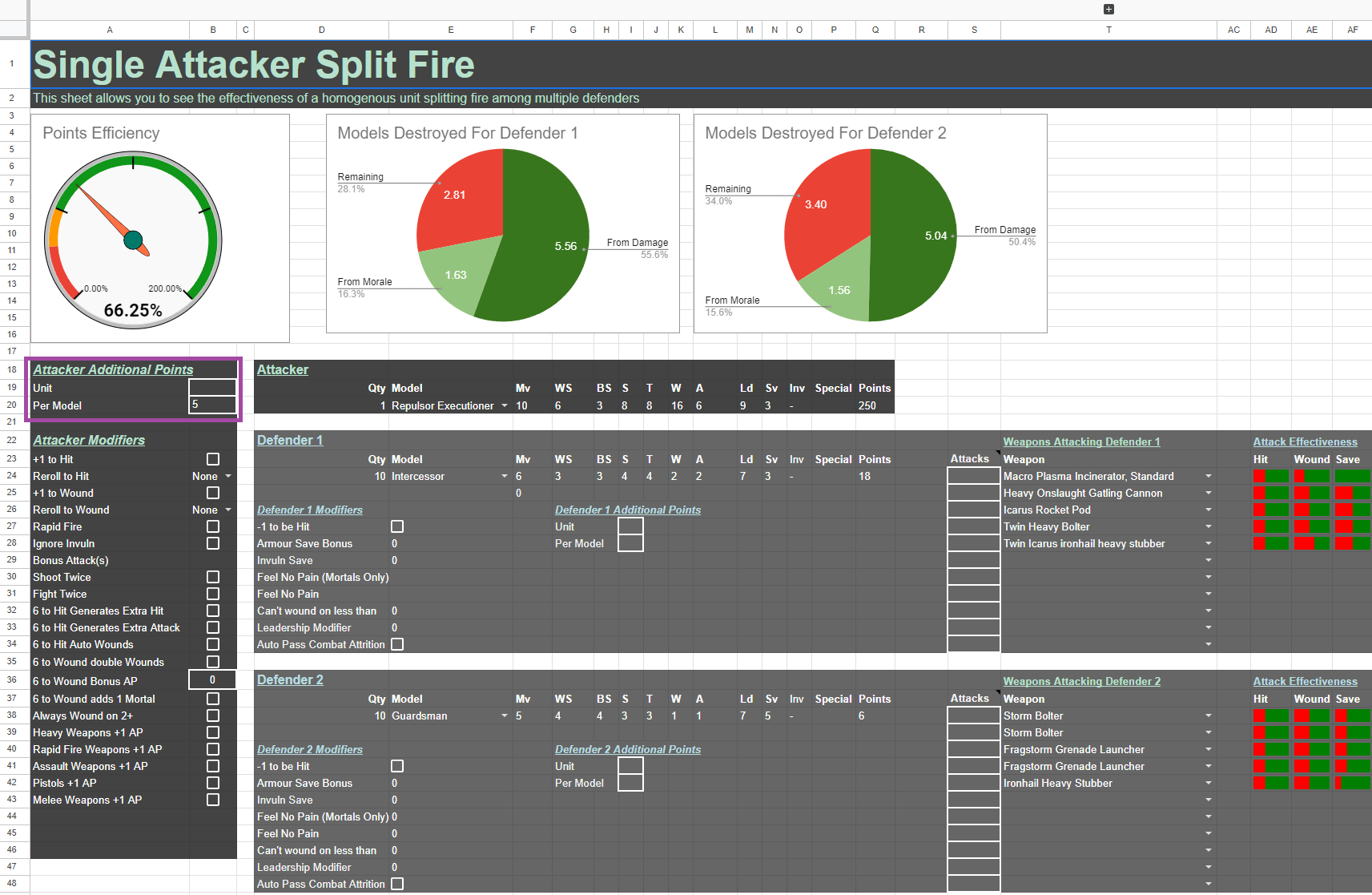
In certain cases, units might have a per model or per unit cost that isn’t captured in the base model cost or weapon cost. For example, Vanguard Veterans squads can take Jump Packs for 3 points per model. These costs can be entered in the Attacker Additional Points section. Unit and Per Model costs can be entered into their respective boxes. Capturing these costs will allow them to be factored in to the cost of the attacker unit in order to compute their Points Efficiency more accurately.
For Attackers, Weapons that cost additional points will be captured when selecting the weapon to attack with.
Attacker Modifiers
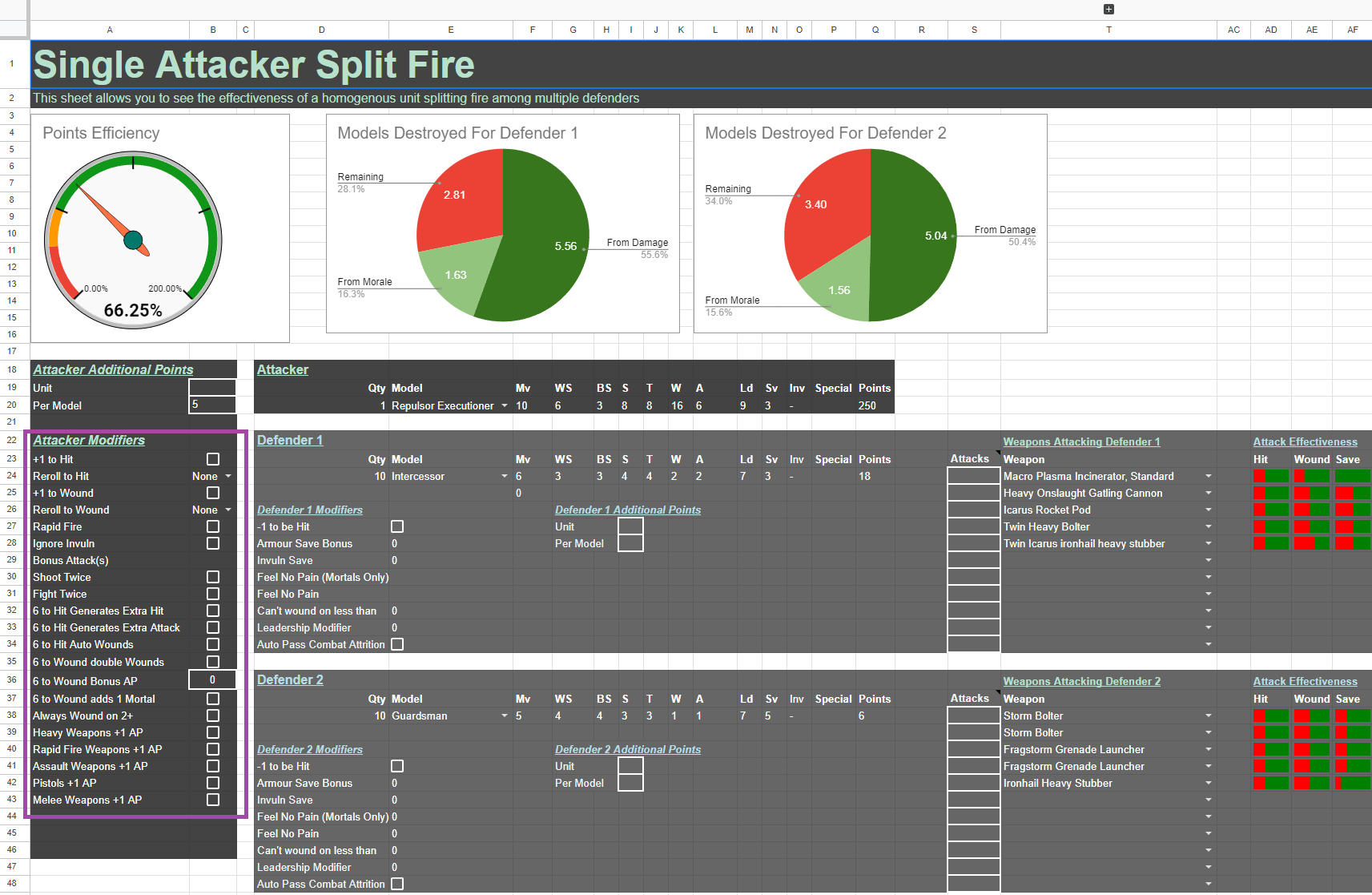
This section allows for the selection of a number of buffs or modifiers that might be applicable to the attacker. Buffs can be keyed in via one of several ways
- Check Box: Check or uncheck the box to toggle the modifier on or off
- Drop Down: Select an option from the drop down to select the appropriate setting for the modifer (eg Reroll to Hit has options for “None”, “1’s” or “All”)
- Input Box: Such entries accept a numerical entry (eg entering “1” in the “6 to Wound Bonus AP” modifer means that rolls of 6 to Wound will have a bonus AP of 1)
Defender Selection
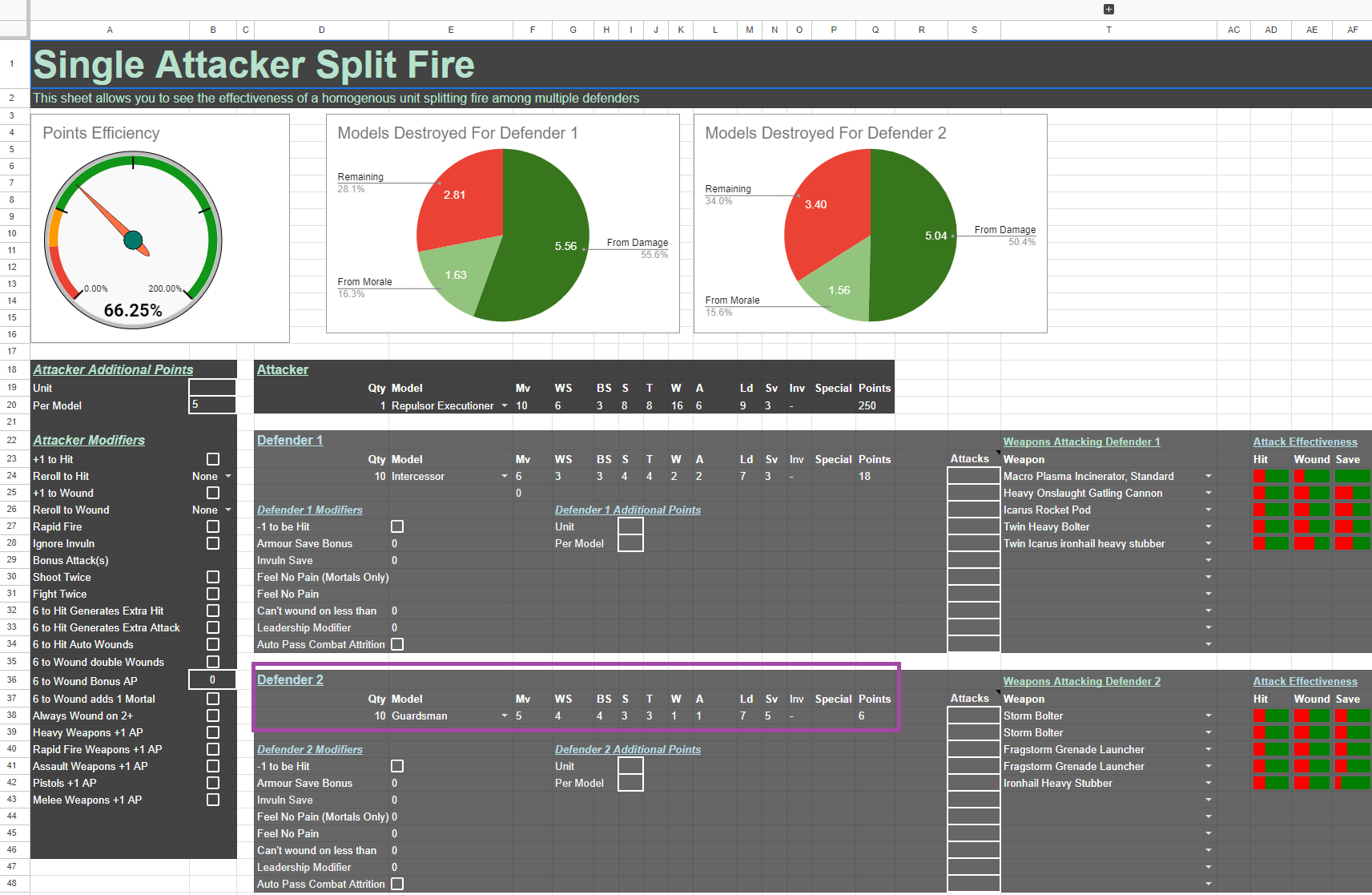
When selecting a Defender, key in the number of models under “Qty” and select your model from the drop down menu under “Model”. In most cases, it is easier to type the first few letters of your desired selection and then selecting your choice, than to scroll through the full list.
Defender Points
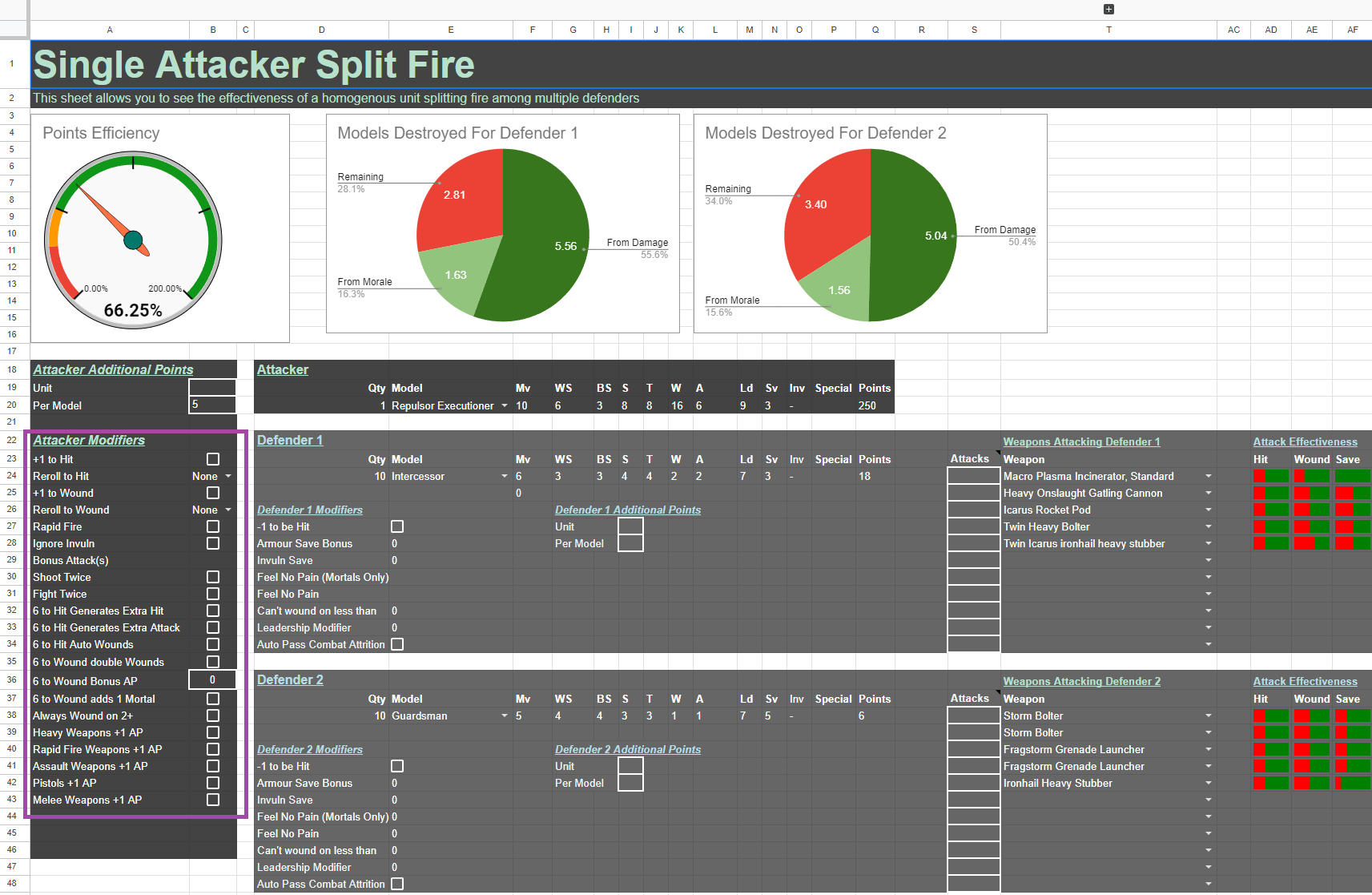
In certain cases, units might have a per model or per unit cost that isn’t captured in the base model cost. For example, Vanguard Veterans squads can take Jump Packs for 3 points per model. These costs can be entered in the Defender Additional Points section. Unit and Per Model costs can be entered into their respective boxes. Capturing these costs will allow them to be factored in to the cost of the attacker unit in order to compute their Points Efficiency more accurately.
For Defenders with weapons that cost points, do add them to the Per Unit or Per Model inputs here, as the spreadsheet does not capture weapon loadouts for defenders.
Defender Modifiers
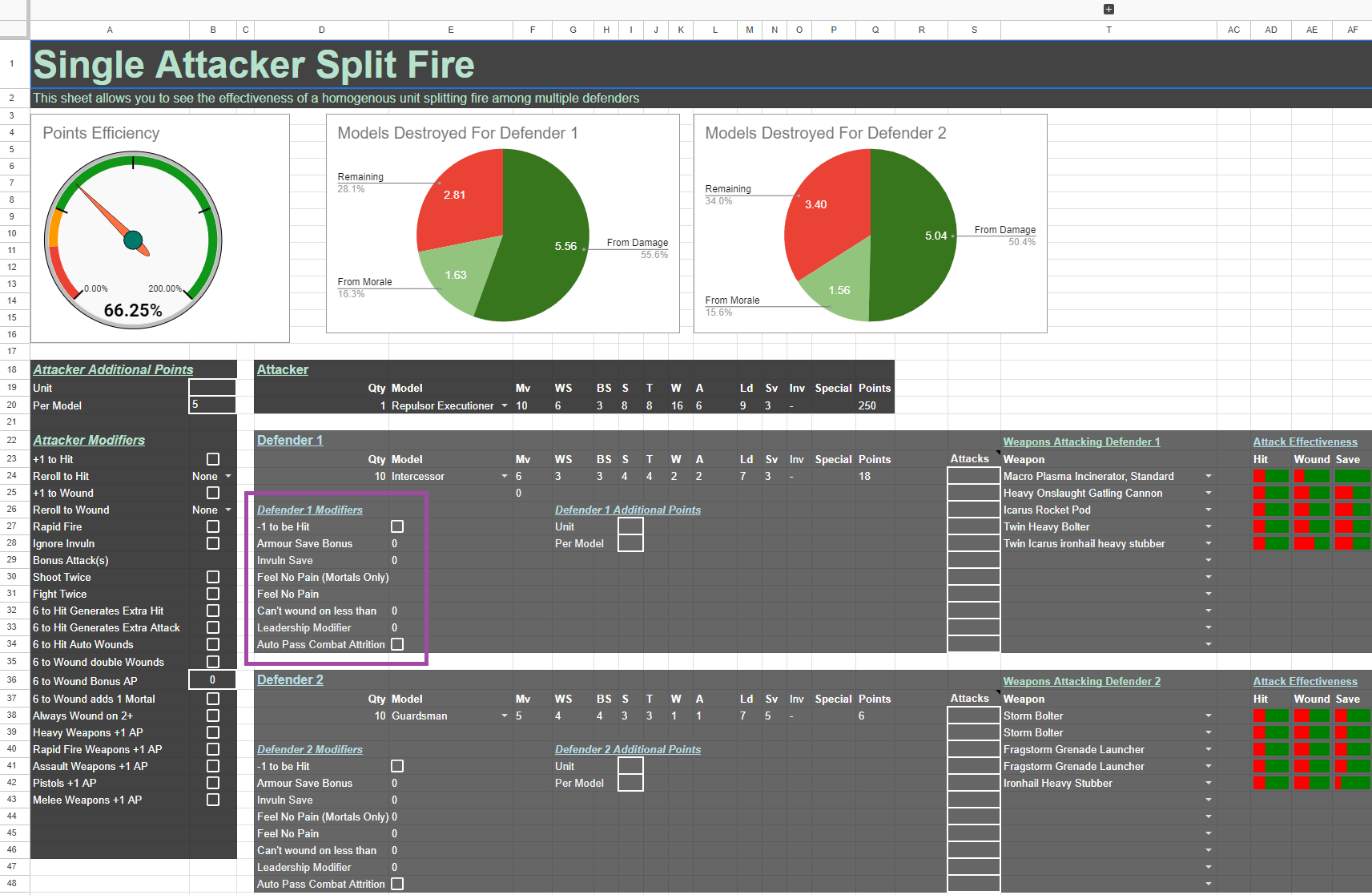
This section allows for the selection of a number of buffs or modifiers that might be applicable to the defender. Buffs can be keyed in via one of several ways
- Check Box: Check or uncheck the box to toggle the modifier on or off
- Drop Down: Select an option from the drop down to select the appropriate setting for the modifer (eg Reroll to Hit has options for “None”, “1’s” or “All”)
- Input Box: Such entries accept a numerical entry (eg entering “6” in the “Invuln Save” modifer means that the model(s) will be conferred a 6+ Invuln save)
Attacker weapons
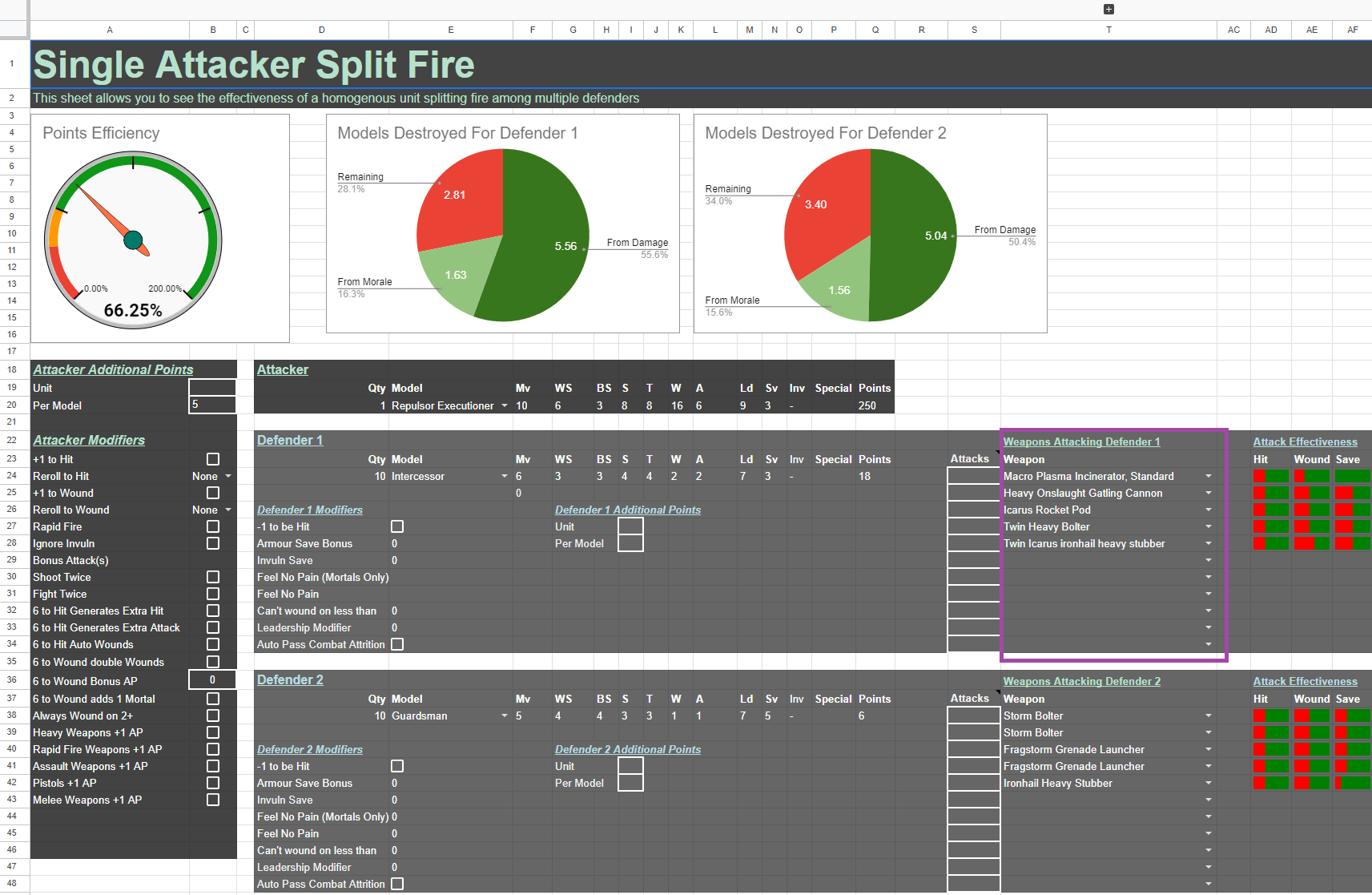
Attacker weapons can be selected using the drop down menu. Points Costs (if applicable) and Weapon Stats will automatically be looked up. Ranged Weapons will make a number of attacks based on their profile. Melee weapons will make a number of attacks based on the attacking models number of attacks, plus any bonus attacks conferred by the weapon.
In the case where attackers can choose which defenders to attack, the Weapon selection will be beside the defender to denote which defender is targetted. If the defender cannot be selected (eg when there is only a single defender, or attackers attack all defenders), the weapon selection will be beside the attacker.
Attacker Attacks Input
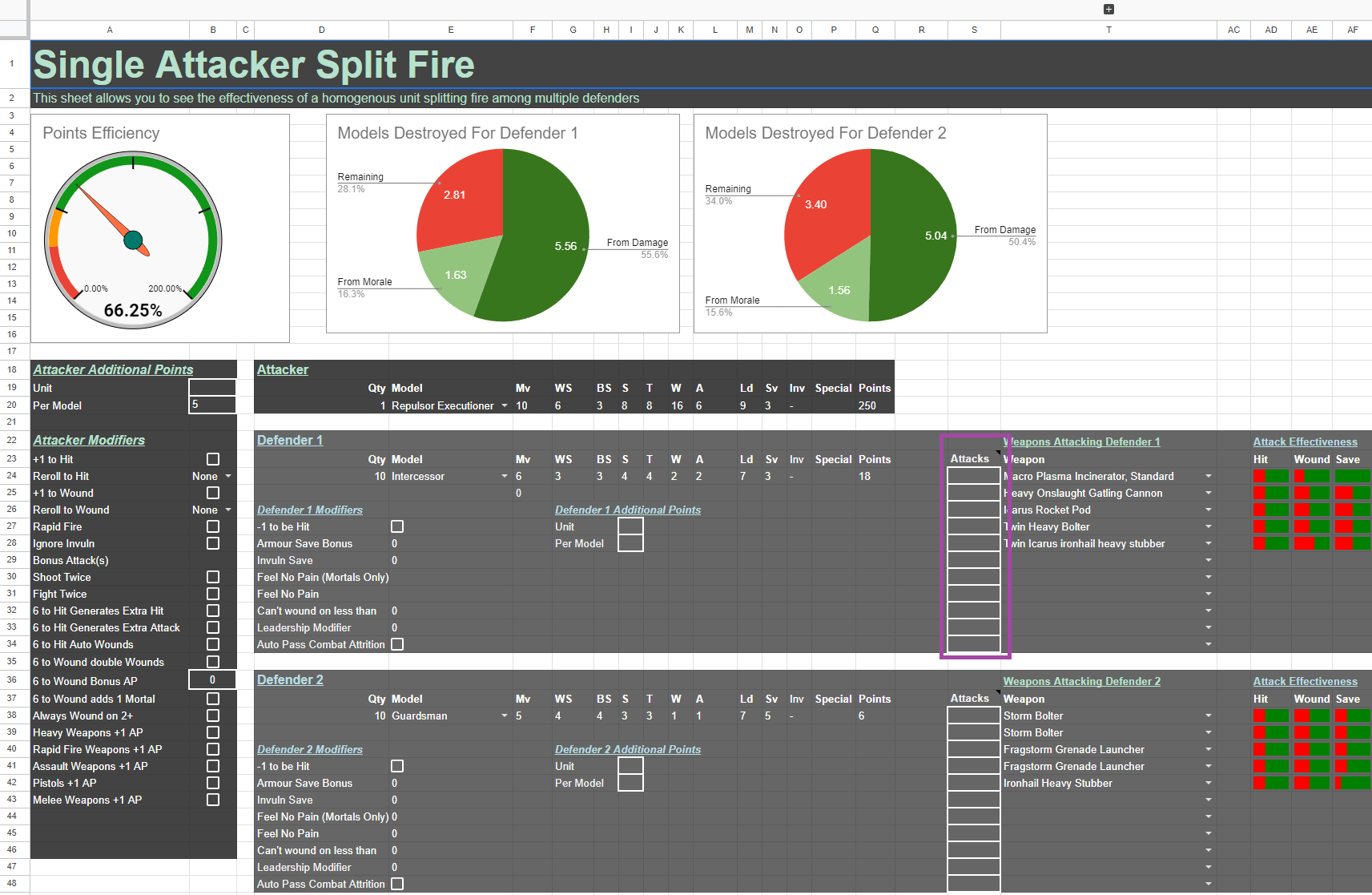
By default, attackers make their full number of attacks with melee weapons. However, in some cases you might want to make some (or none) of a model’s melee attacks with one or more melee weapons. You can key in the number of attacks to make here. If you want to use none of a model’s attacks with a weapon, key in 0. Bonus attacks granted by weapons will always be made, even in 0 is entered. For example, Astartes Chainswords have a bonus attack which will be executed even if 0 is entered into the Attacker Attacks Input.
Attack Effectiveness Charts
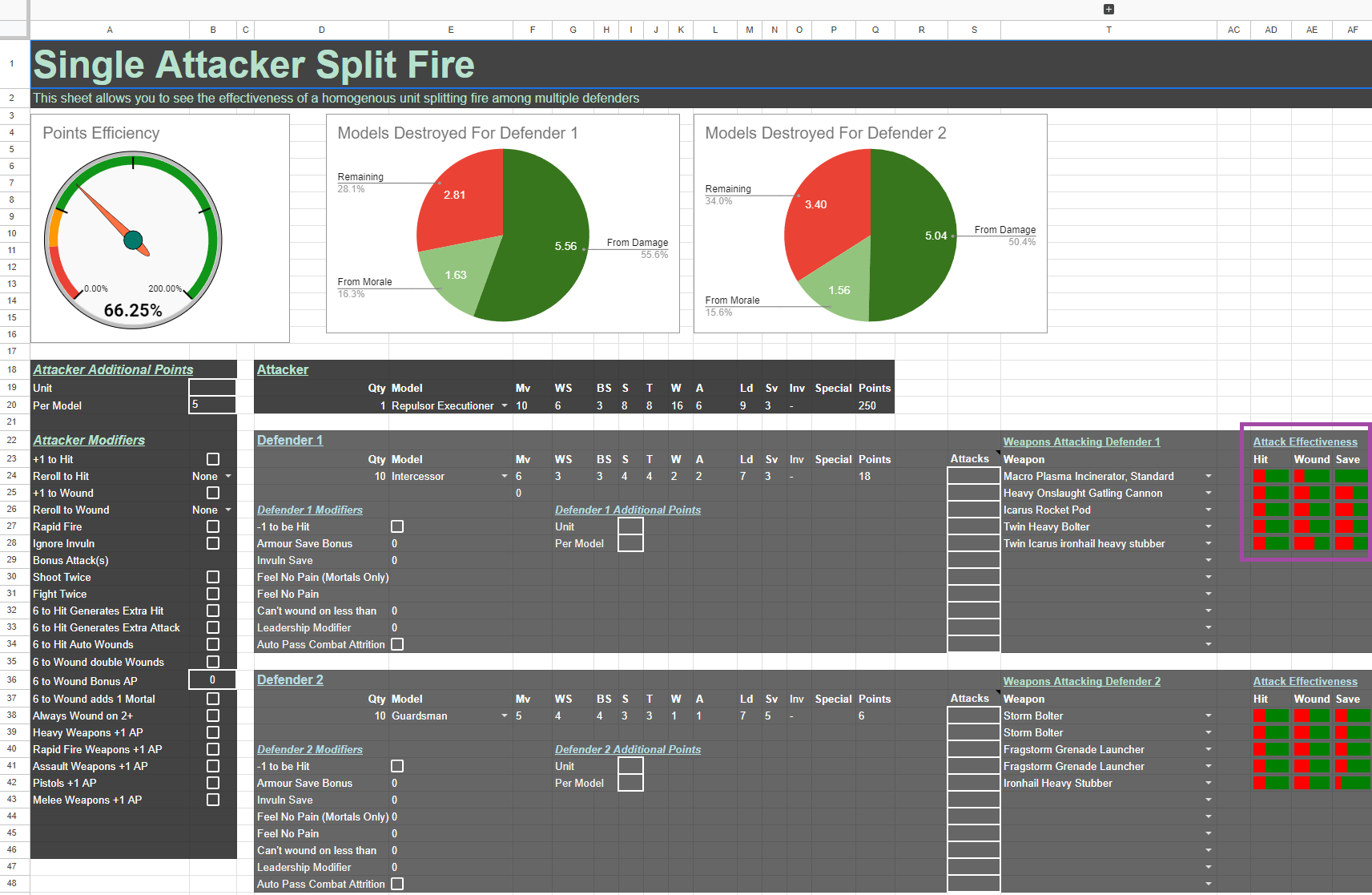
Beside each Attacker Weapon is a series of Attack Effectiveness chart, denoting what proportion of attacks failed or succeeded in hitting, wounding, penetrating saves and shrugs. Green indicates the proportion of attacks that succeeded in that stage of the attack sequence. Red inidicates the proportion of attacks that failed that stage of the attack sequence. The greener the charts, the more effective the weapon was against the defender. Large amounts of red on the chart suggests that the weapon was not very effective against the defensive profile of the defender.
Single Attacker split fire
The Single Attacker split fire tab allows users to assess the effectiveness of a single attacker splitting fire against two different defenders. When attacking units have a large number of weapons (yes you, Repulsor Executioner), it might be prudent to split fire among multiple defenders to minimise damage lost to overkill, as well as to target each weapon to a defender profile that is most efficiently tackled with that weapon.
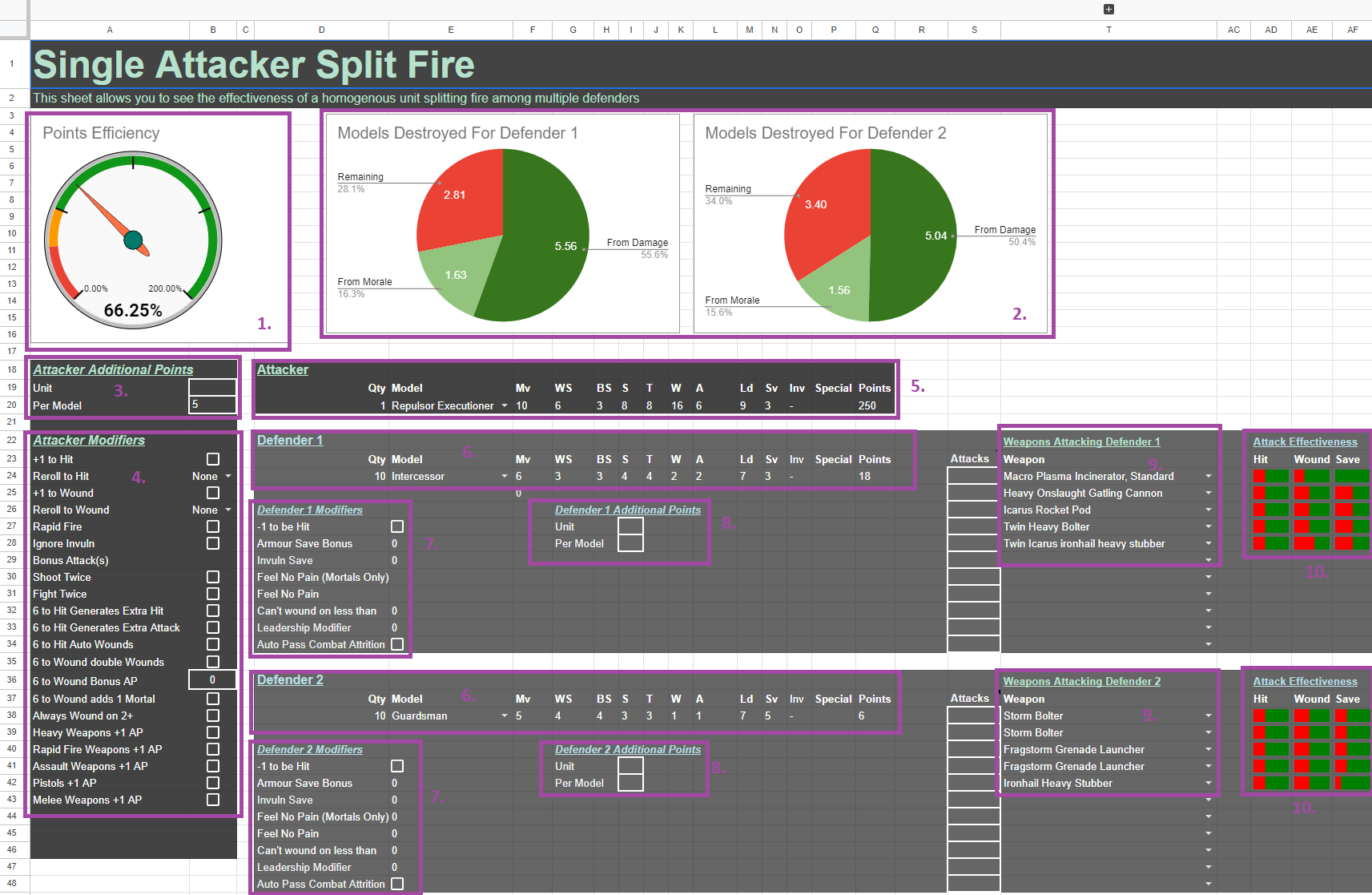
- Points Efficiency Chart
- Models Destroyed Charts
- Attacker Additional Points Input
- Attacker Modifiers Inputs
- Attacker Selection
- Defender Selections
- Defender Modifiers
- Defender Additional Points Inputs
- Attacker Weapon Selections
- Attack Effectiveness Charts
For each weapon of the attacker, its attacks are allocated to one of the defenders. Based on the total damage done to the defenders, the overall points efficiency of the attacker is calculated.
Individual Attackers vs Defender
The Individual Attackers vs Defender allows users to assess the effectiveness of various individual attackers against a given defender. It provides a tool to the question of “which of these attackers would be the most cost effective against defender X?”
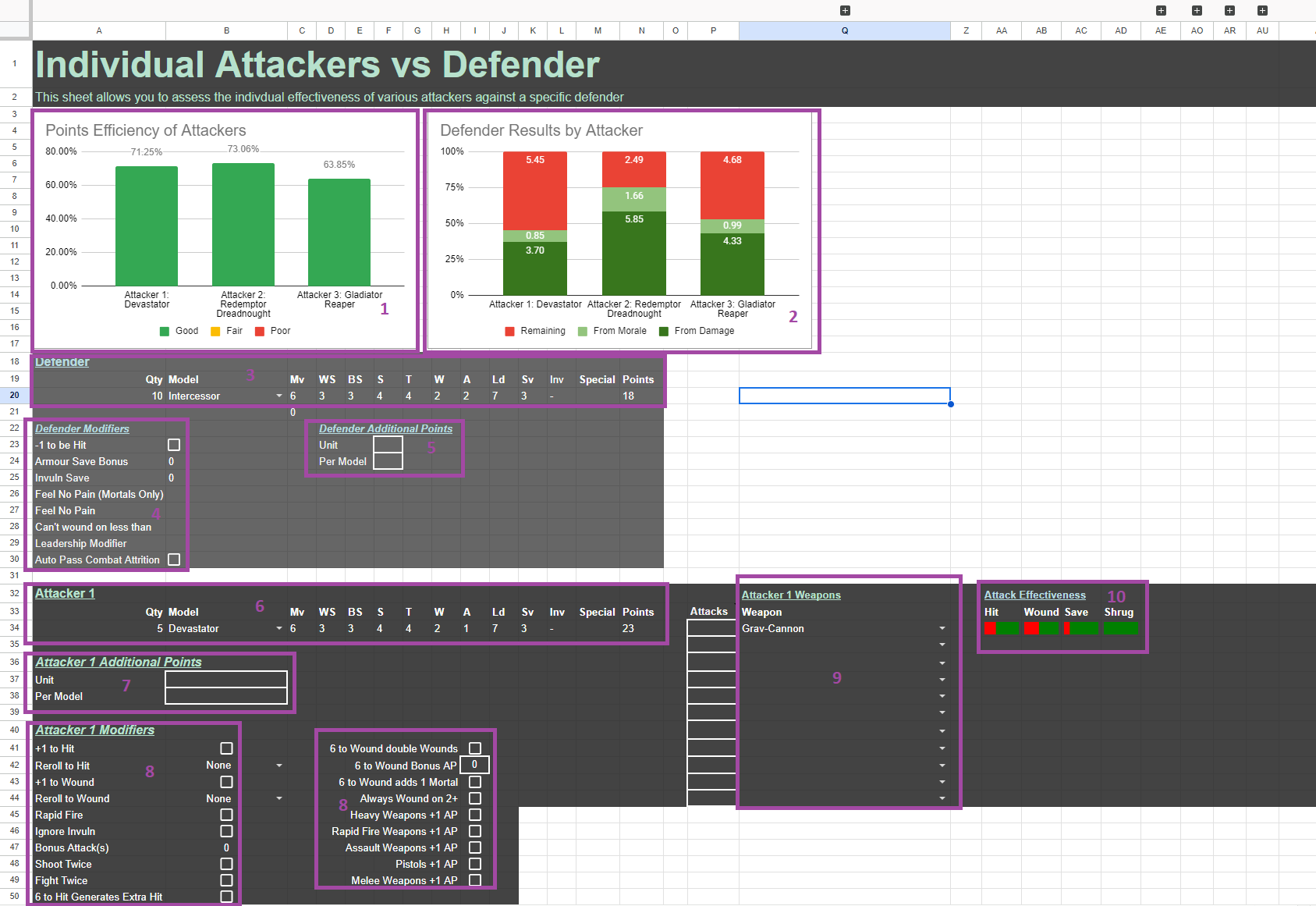
- Points Efficiency Chart
- Defender Results Chart
- Defender Selection
- Defender Modifiers
- Defender Additional Points Inputs
- Attacker Selection
- Attacker Additional Points Input
- Attacker Modifiers Inputs
- Attacker Weapon Selections
- Attack Effectiveness Charts
Each of the three possible attackers allows you to select attacking models, points costs, modifiers, and weapons. The points efficiency of each attacker is calculated separately, and is displayed in the Points Efficiency Chart at the top left of the page. Since all attackers will be attacking the same defender and no target selection in needed, the attacker weapon selections are beside each attacker rather than each defender.
Do note that the input areas for the defender and each of the attackers can be hidden in order to reduce the amount of scrolling needed. You can hide and unhide the input areas using the “+” or “-“ buttons on the left side of the page.

Mixed Squad vs Individual Defenders
The Mixed Squad vs Individual Defenders tab allows users to assembled a mixed squad and assess their effectiveness against up to three possible defenders. This helps to answer the question of “How will this unit fare against each of these possible defenders?”
Many squads in Warhammer 40k are mixed, usually consisting of regular models as well as a leader type model such as sergeant. Certain squads such as Space Wolves squads might contain two different leader models simultaneously, such as a Pack Leader and a Wolf Guard Pack Leader. This tab accommodates up to three attacker model types in the attacker unit.
When building a list, it’s often important to bring versatile squads that are effective against more than one category of defender. It is helpful to be able to ask the question “How will this unit fare against Guardsmen, Space Marines, and Terminator type defenders?” when trying to select versatile attackers. By allowing the user to view the efficiency of the attacker squad against three defenders simulataneously, the spreadsheet allows users to make more informed decisions on the effectiveness of the units they bring against a range of possible defenders.
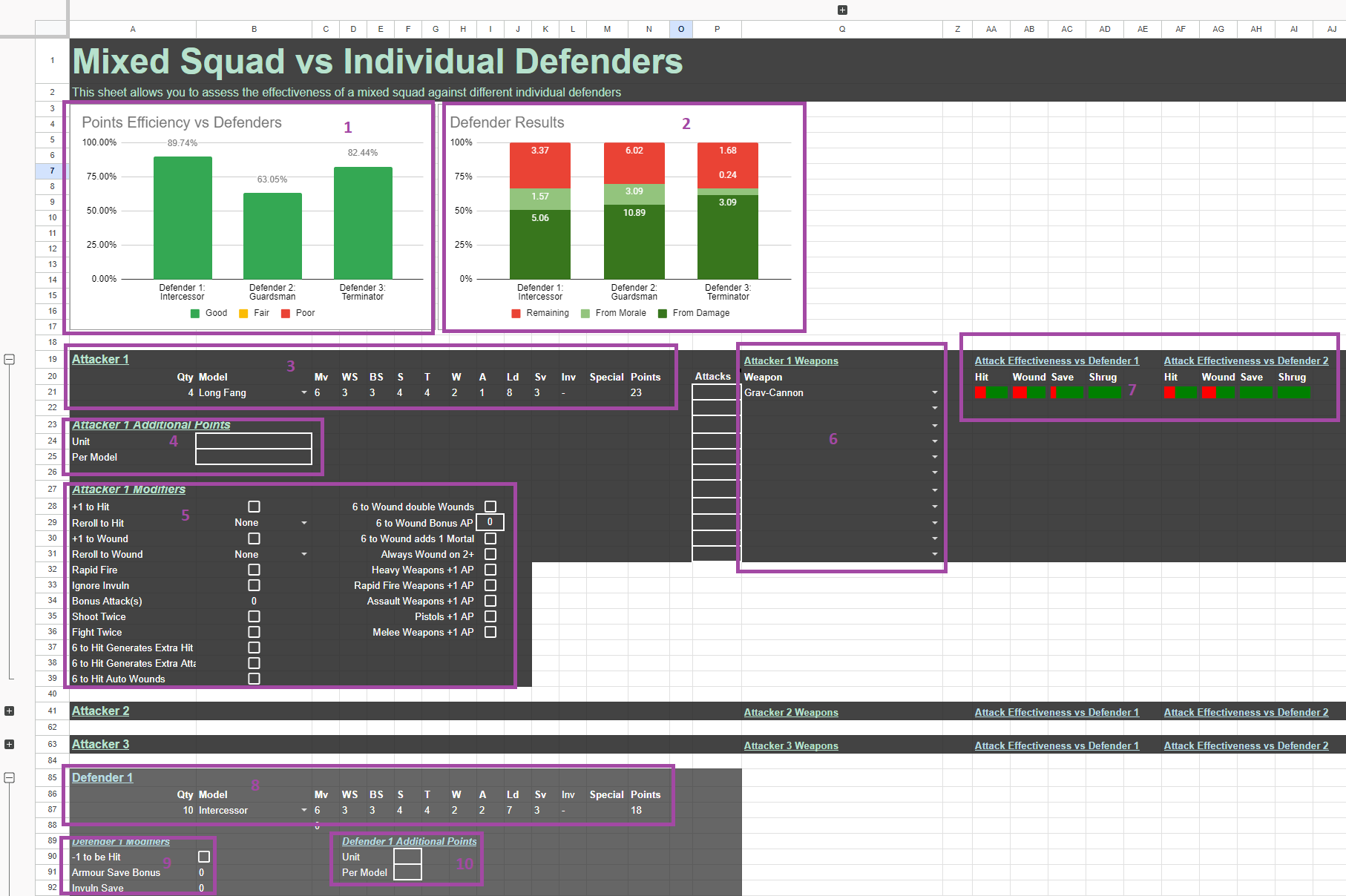
- Points Efficiency Chart
- Defender Results Chart
- Attacker Selection
- Attacker Additional Points Input
- Attacker Modifiers Inputs
- Attacker Weapon Selections
- Attack Effectiveness Charts
- Defender Selection
- Defender Modifiers
- Defender Additional Points Inputs
For this calculation, all the attackers are grouped together and make all their attacks against each of the defenders in turn. The amount of damage dealt by the squad’s full set of attacks to each defender is used to determine the points efficiency of the squad against each defender.
Since the attackers will attack every defender, and will not choose to split fire among defenders, the attacker’s weapon selection will be beside the attacker. The effectiveness of each of the weapons against every single defender is show beside the weapon selection.

Do note that the input areas for each of the attackers and defenders can be hidden in order to reduce the amount of scrolling needed. You can hide and unhide the input areas using the “+” or “-“ buttons on the left side of the page.
Model Data
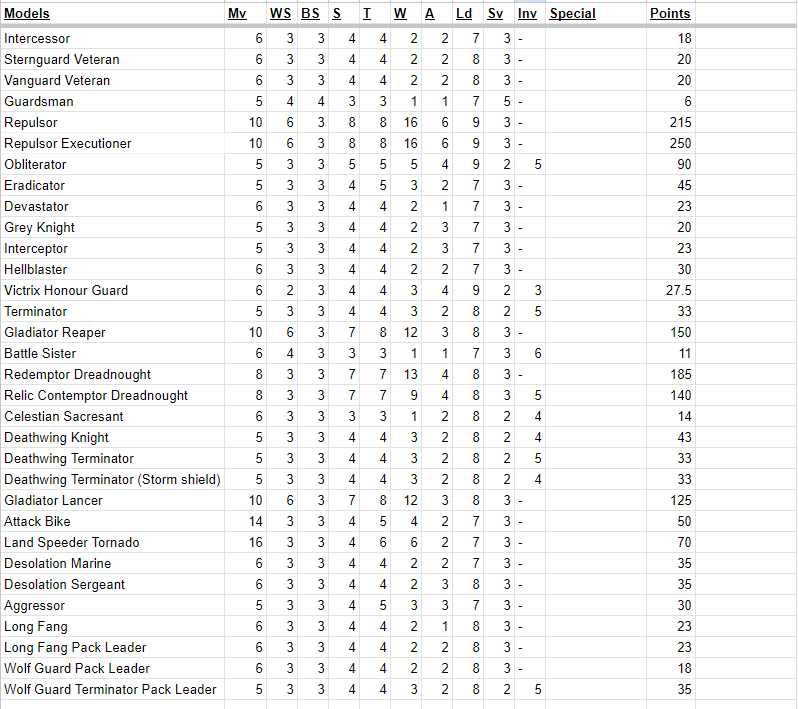
This tab contains model data that will be referenced by the spreadsheet. Do feel free to add in more models as the collection I have is incomplete.
Weapon Data
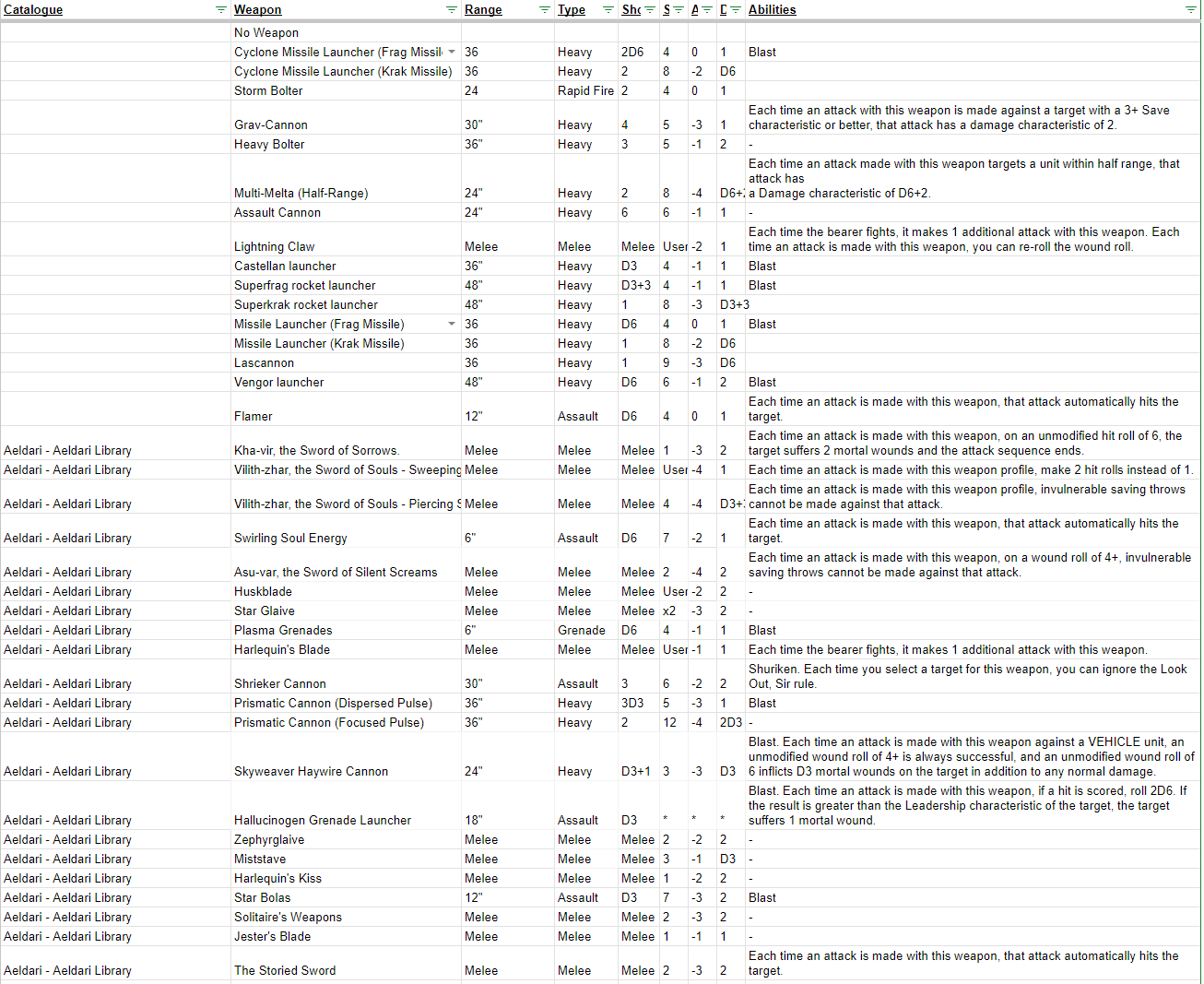
This tab contains weapon data that will be referenced by the spreadsheet. Do feel free to add in more weapons as the collection I have is incomplete.
Weapon costs
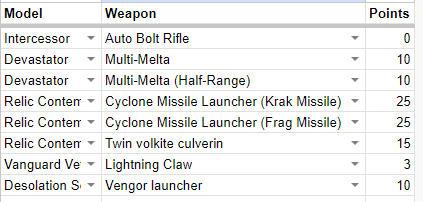
This tab contains weapon cost data that will be referenced by the spreadsheet. Any model-weapon pairing not shown here will be assumed to have a cost of 0. Do feel free to add in more costs as the collection I have is incomplete.
Conclusion
The Warhammer 40k 9th Edition Attack Simulator Spreadsheet allows players to assess the effectiveness of various attacking models against defenders. I hope that it brings you many hours of fun, and helps you craft lists that allow you to tackle a variety of units that your opponents may bring to the table.
Thanks for reading! Do share any feedback you might have in the feedback form. I would love to hear any feedback you might have!